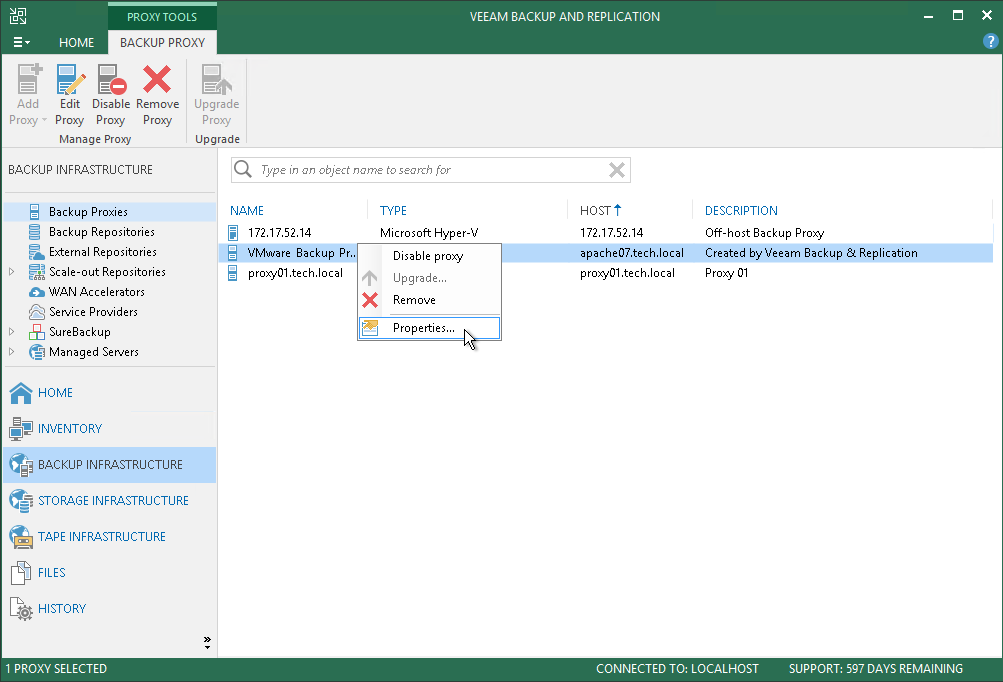This is an archive version of the document. To get the most up-to-date information, see the current version.
This is an archive version of the document. To get the most up-to-date information, see the current version.Editing Backup Proxy Settings
You can edit settings of off-host backup proxies you have configured.
To edit off-host backup proxy settings:
- Open the Backup Infrastructure view.
- In the inventory pane, select the Backup Proxies node.
- In the working area, select the off-host backup proxy and click Edit Proxy on the ribbon or right-click the off-host backup proxy and select Properties.
- Edit off-host backup proxy settings as required.