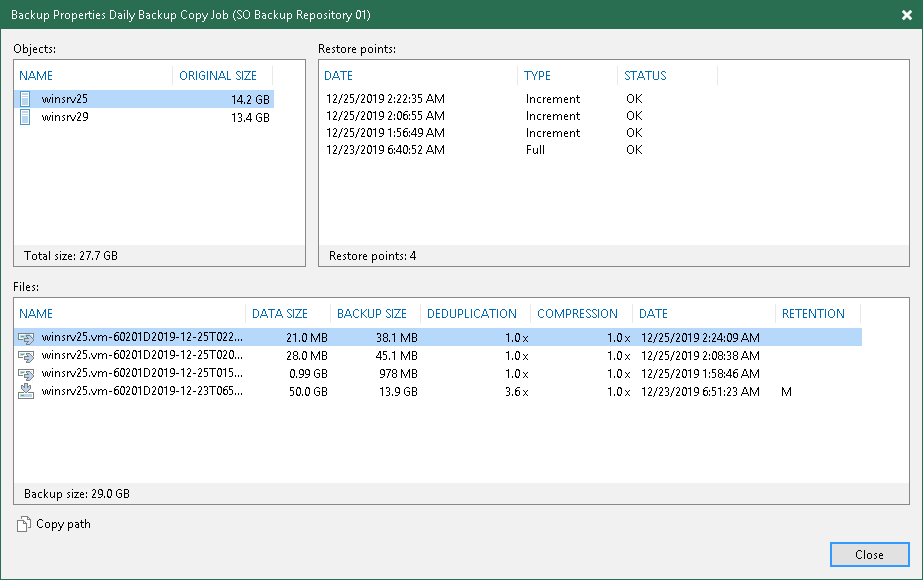This is an archive version of the document. To get the most up-to-date information, see the current version.
This is an archive version of the document. To get the most up-to-date information, see the current version.Viewing Backup Properties
You can view summary information about backups created by backup copy jobs. The summary information provides the following data: available restore points, date of restore points creation, compression and deduplication ratios, data size and backup size.
To view summary information for a backup copy:
- Open the Home view.
- In the inventory pane, select Backups > Disk (copy).
- In the working area, right-click the backup copy and select Properties.
In the summary information, Veeam Backup & Replication displays data about restore points created by the simple retention scheme and archive restore points created by the GFS retention scheme (if GFS retention is enabled). Archive restore points are marked with the following letters:
- R — full backups created with the simple retention scheme or active full backups
- W — weekly backups
- M — monthly backups
- Q — quarterly backups
- Y — yearly backups