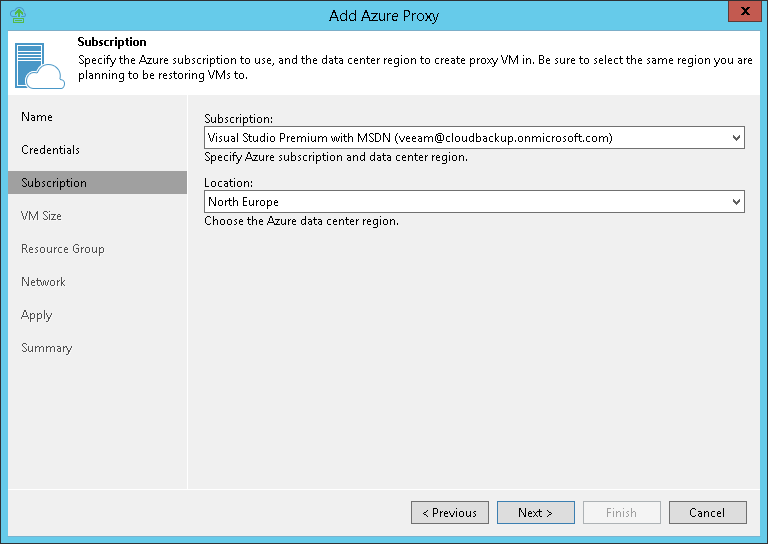This is an archive version of the document. To get the most up-to-date information, see the current version.
This is an archive version of the document. To get the most up-to-date information, see the current version.Step 4. Select Subscription and Location
At the Subscription step of the wizard, select a subscription and location for the Azure proxy.
- From the Subscription drop-down list, select a subscription whose resources you want to use to deploy the Azure proxy. The subscription list contains all subscriptions associated with the user accounts that you have added to Veeam Backup & Replication.
- From the Locations drop-down list, select a geographic region to which you want to place the Azure proxy. Make sure that you select a geographic region with which at least one storage account of the subscription is associated.