 This is an archive version of the document. To get the most up-to-date information, see the current version.
This is an archive version of the document. To get the most up-to-date information, see the current version.Microsoft Azure Storage Accounts
You can create a credentials record for an account that you plan to use to connect to Microsoft Azure Blob storage.
The following types of storage accounts are supported.
Storage account type | Supported services | Supported performance tiers | Supported access tiers |
|---|---|---|---|
General-purpose V2 | Blob (block blobs only) | Standard | Cool, Hot |
BlobStorage | |||
General-purpose V1 | Blob (block blobs only) | Standard | N/A |
BlockBlobStorage | Blob (block blobs only) | Premium | N/A |
For more information about the types of storage accounts in Azure, see Microsoft Docs.
To create a record for a Microsoft Azure storage account:
- From the main menu, select Manage Cloud Credentials.
- Click Add > Microsoft Azure storage account.
- In the Account field, enter the storage account name.
- In the Shared key field, enter the storage account shared key. To view the entered key, click and hold the eye icon on the right of the field.
- In the Description field, enter an optional description for the credentials record.
|
If you do not have a Microsoft Azure storage account, you can create it in the Azure portal, as described in the Azure Storage Documentation. |
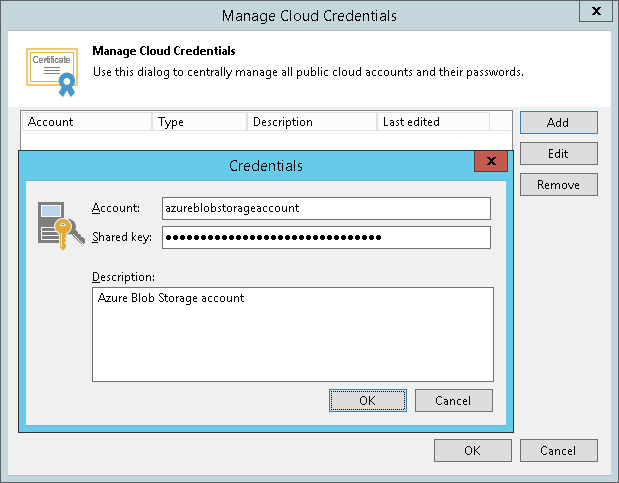
Related Topics