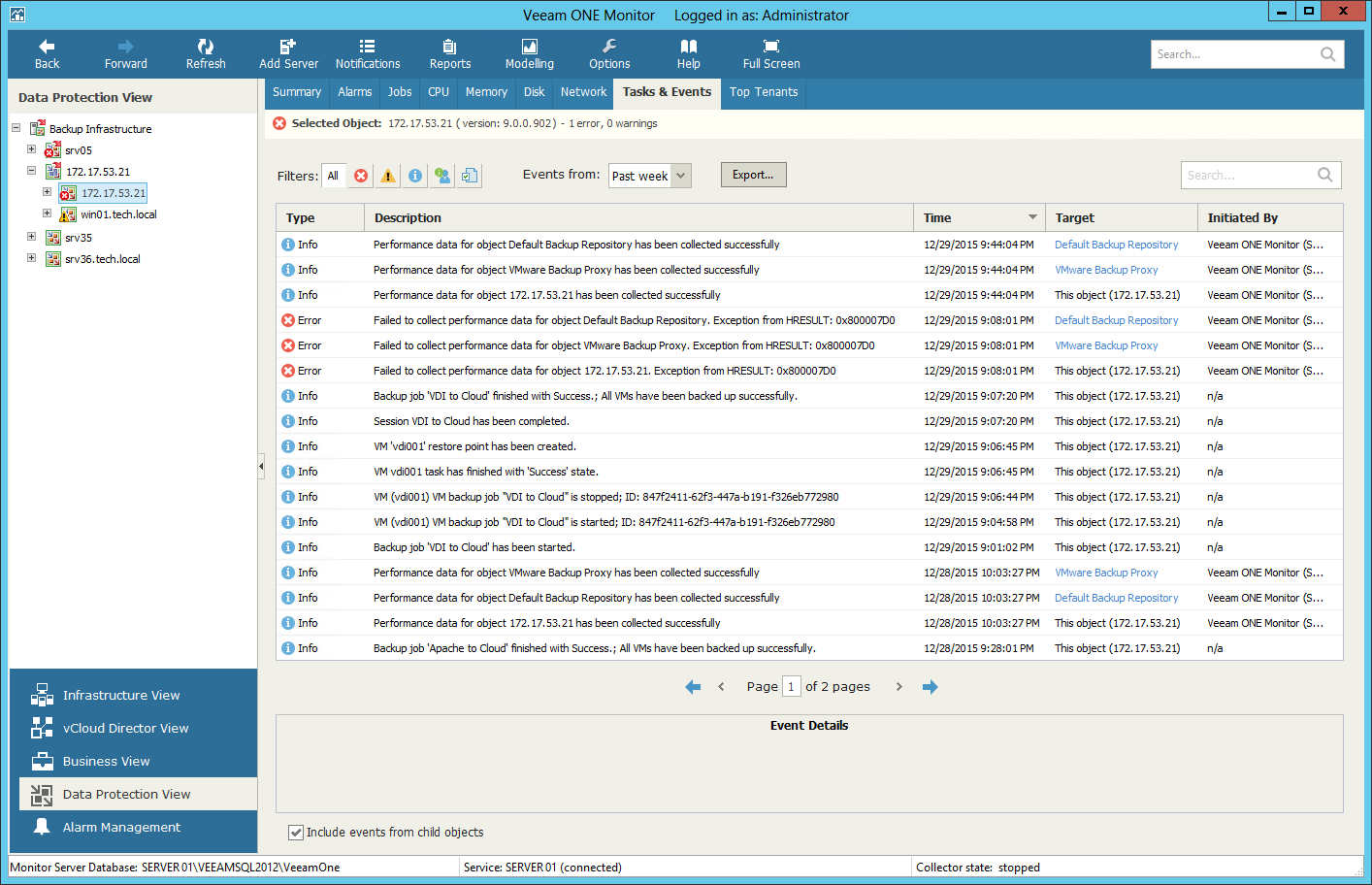The Tasks & Events dashboard shows the history of events that triggered Veeam Backup & Replication alarms. For the list and detailed description of data protection alarms, see the Veeam ONE Working with Alarms Guide.
To view the list of events for a specific level:
- At the bottom of the inventory pane, click Data Protection View.
- Select the necessary backup infrastructure node.
- Go to the Tasks & Events tab.
By default, the Tasks & Events view contains data on the past hour. To change the time range for displayed event, select a necessary time interval from the Events from list. Note that the list can display up to 1000 events at a time. You can use the Search field at the top of the list to find the necessary events by event description.
For every event, the following information is provided: event type (Info, Warning or Error), short description, time of occurrence, event target and the object that initiated the event. To view a detailed description of an event, click it in the list, and the event data will be displayed in the Event Details pane of the Events dashboard.
In addition to viewing events for a specific backup infrastructure object, you can also display events for its child objects: select the Include events from child objects check box at the bottom of the Event Details section.