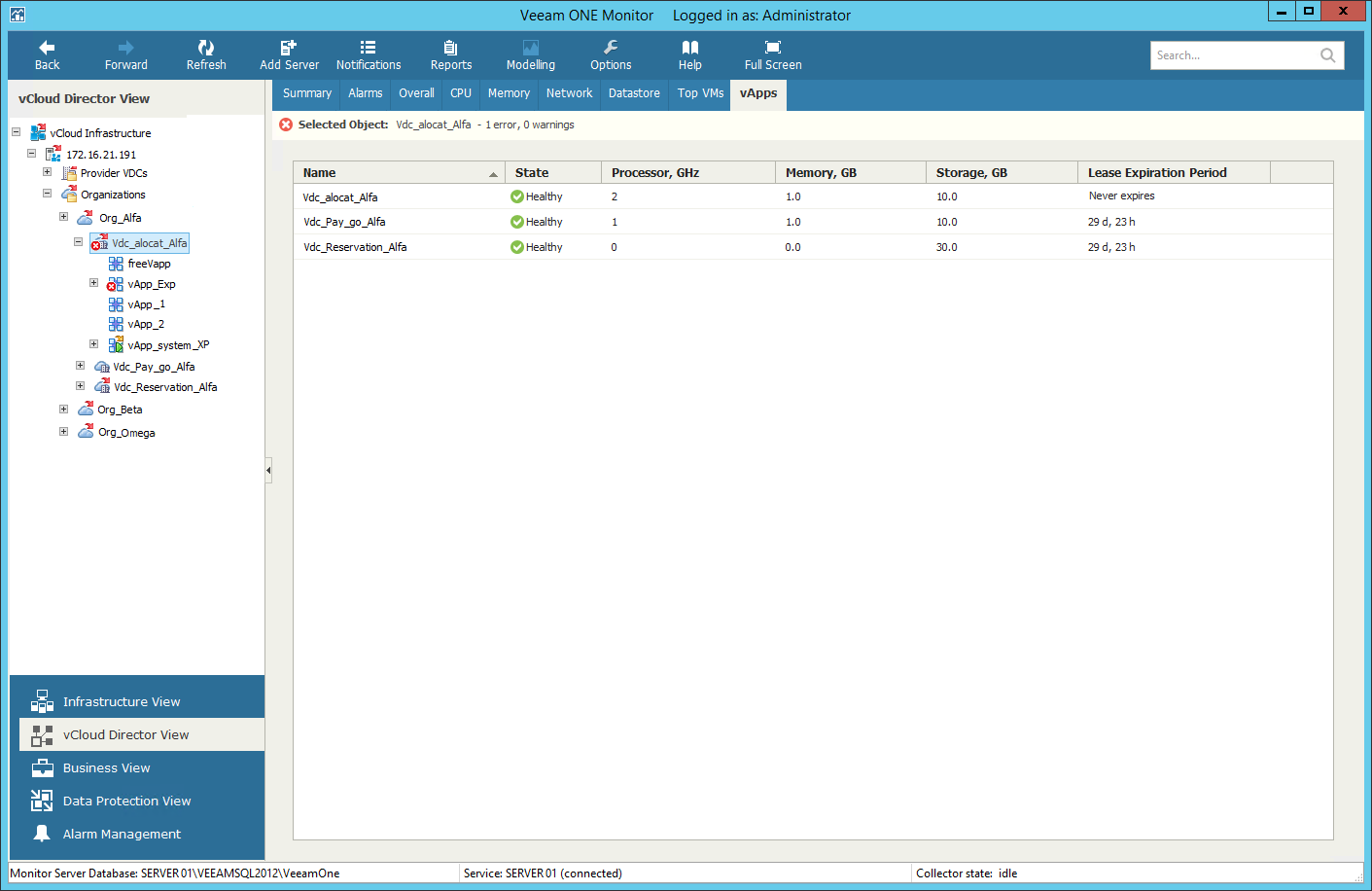You can view a list of virtual applications created within a specific organization vDC:
- At the bottom of the inventory pane, click vCloud Director View.
- Select an organization vDC node.
- Go to the vApps tab.
For every vApp in the list, the following details are shown:
- Name — name of the vApp
- State — health state of the vApp
- Processor, GHz — amount of CPU resources that the vApp and all VMs within it are currently consuming
- Memory, GB — amount of memory resources that the vApp and all VMs within it are currently consuming
- Storage, GB — amount of storage resources that the vApp and all VMs within it are currently consuming
- Lease Expiration Period — amount of time left before the vApp will run before its runtime lease expires (for running vApps) or amount of time left before the vApp will be stored before its storage lease expires
You can use the Search field at the top of the list to quickly find organization vApps by name.
Send feedback | Updated on 3/25/2016