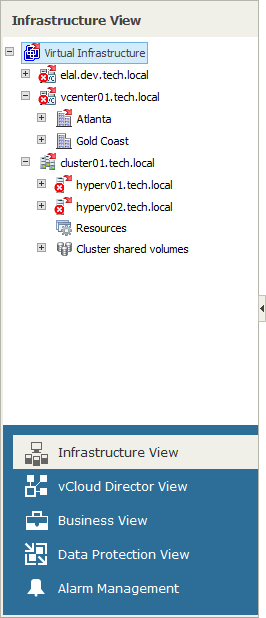The Infrastructure View tree displays a hierarchical list of virtual infrastructure objects — vCenter Servers/SCVMM servers, clusters, hosts, folders, virtual machines, storage objects and so on. It shows the virtual infrastructure in inventory terms, similar to vCenter Server/SCVMM topology presentation.
If you connect a vCloud Director server to Veeam ONE Monitor, the Infrastructure View inventory tree will display vCenter Servers attached to vCloud Director and vCloud Director VMs. To hide vCloud Director VMs from the Infrastructure View inventory, you can enable the Hide vCloud Director VMs from Virtual Infrastructure tree option in Veeam ONE server settings. For details, see Other Settings.