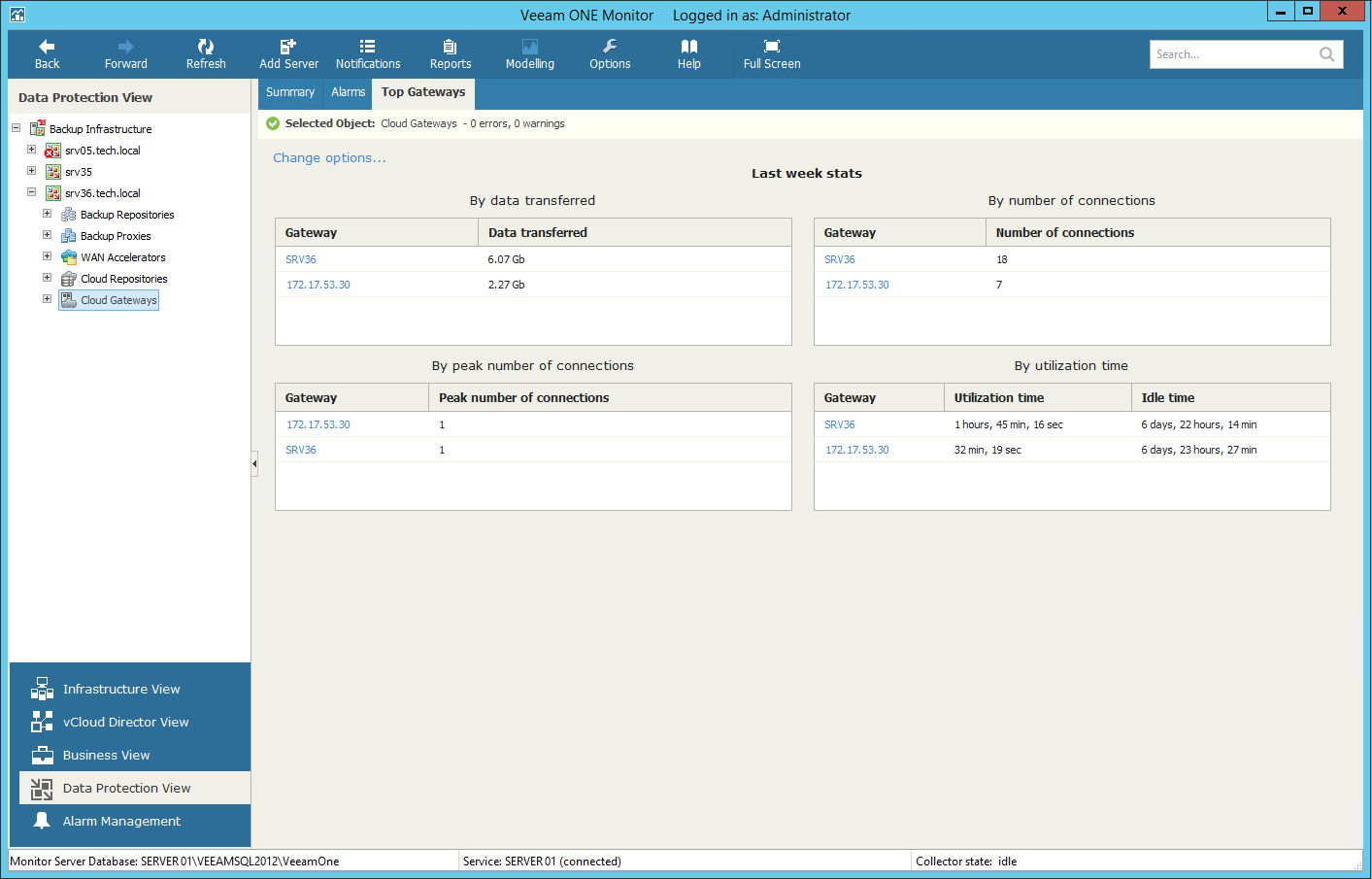The Top Gateways dashboard provides performance data of the most utilized cloud gateways for the selected server over the last week. The dashboard shows the most 'busy' cloud gateways for the last 7 days sorted by:
- The amount of data transferred to cloud repositories
- The number unique users connected to each cloud gateway
- The maximum number of user connections to the gateway
- The total amount of time the gateways was utilized
To view the list of the most loaded cloud gateways:
- At the bottom of the inventory pane, click Data Protection View.
- Select the necessary data protection server.
- Select the Cloud Gateways node.
- Go to the Top Gateways tab.
Send feedback | Updated on 11/8/2016