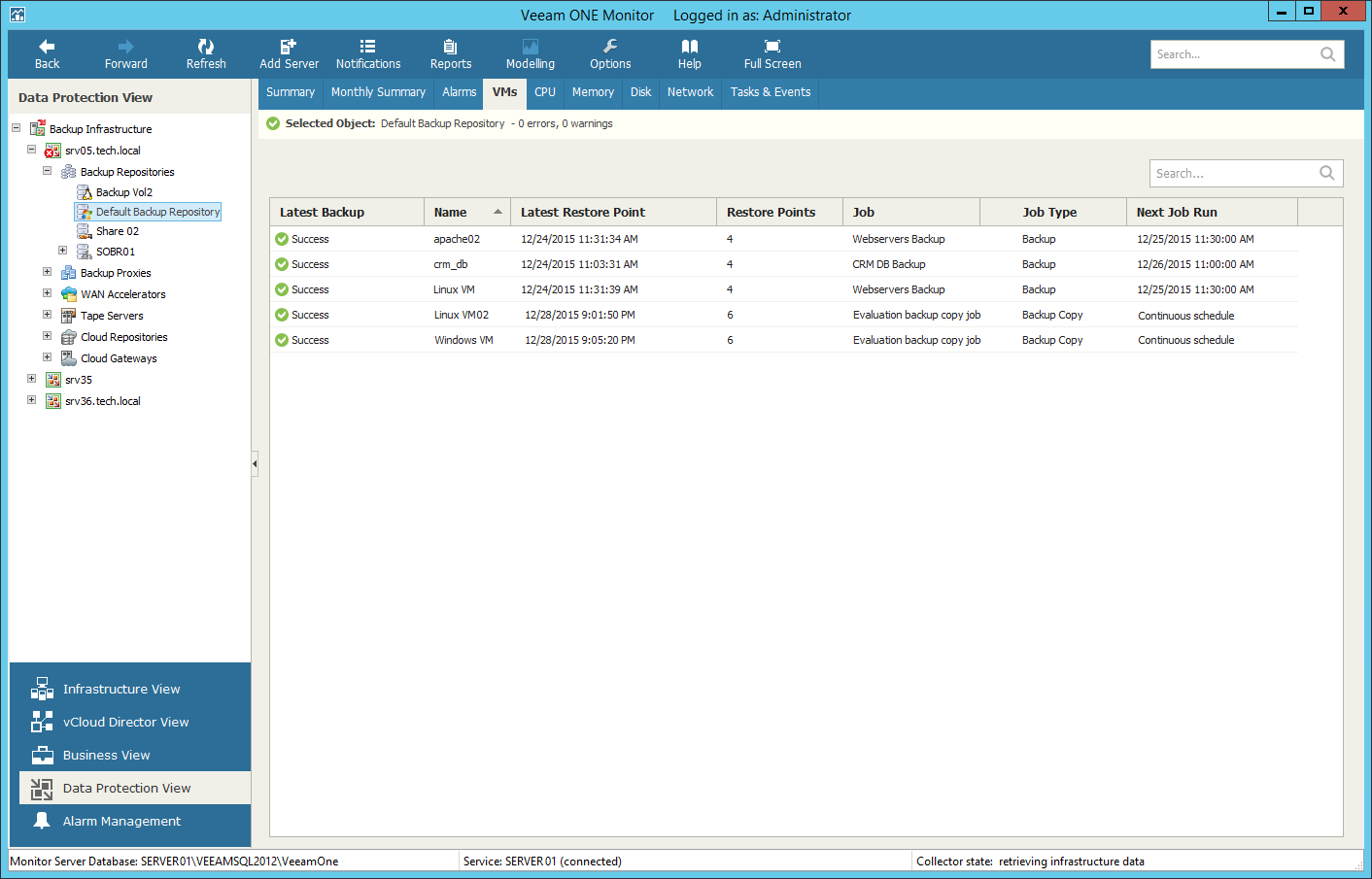The VMs dashboard allows you to view the list of virtual machines stored in backups on repositories:
- At the bottom of the inventory pane, click Data Protection View.
- Select the necessary repository.
- Go to the VMs tab.
For every virtual machine in the list, the following details are shown:
- Latest Backup — the latest status of the job that created the VM backup (Success, Warning, Failed or Running)
- Name — name of the virtual machine stored in a backup on the repository
- Latest Restore Point — date and time when the latest restore point was created for the VM
- Restore Points — number of restore points created for the VM
- Job — name of a backup or backup copy job that created VM backup
- Job Type — type of a job that created VM backup (Backup job or Copy job)
- Next Job Run — schedule according to which the job will start next time
You can click column names to sort virtual machines by a specific parameter. For example, to view what virtual machines do not have recent backups, you can sort VMs in the list by Latest Restore Point.
You can use the Search field at the top of the list to quickly find VMs by name.