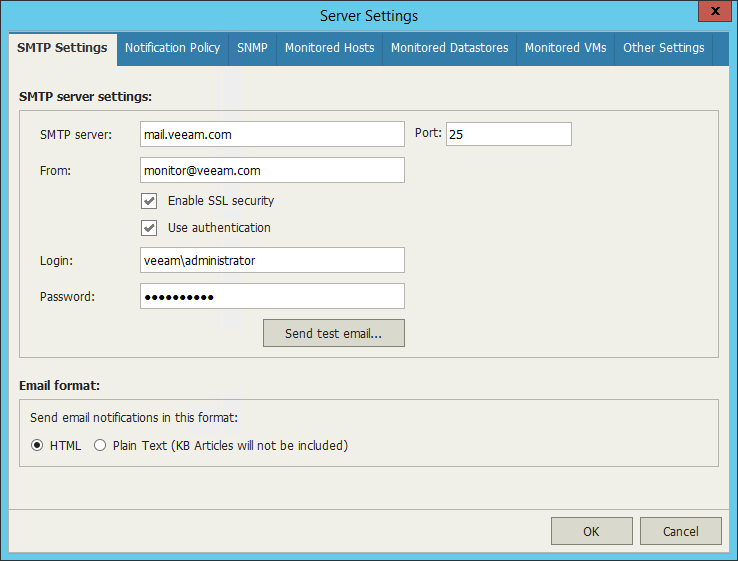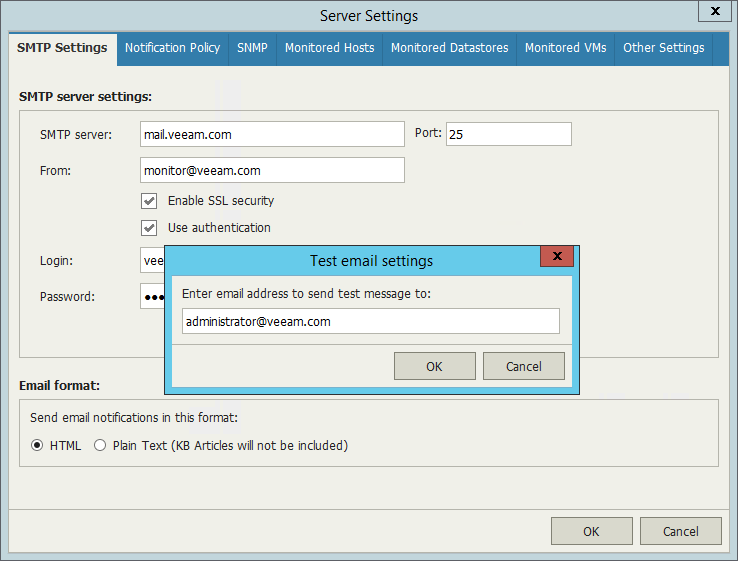On the SMTP Settings tab, you can configure email settings that will be used for sending alarm notifications via email.
SMTP Server Settings
Configure SMTP server settings if you want to receive email notifications when alarms get triggered. Veeam ONE will use the provided SMTP server settings for both Veeam ONE Monitor and Veeam ONE Reporter.
You can send out a test email to make sure that SMTP settings are configured correctly:
- Click Send Test Email.
- Enter an email address at which a test notification should be sent.
- Click OK. A test email will be sent at the specified email address.
For detailed information on how to configure SMTP server settings, see the Veeam ONE Working with Alarms Guide.
Email Format
In the Email format section, specify settings for email notification templates.
In the Send email notifications in this format section, select an email format — HTML or Plain Text. Note that if you select to send email notifications as plain text, you will not be able to append KB articles to alarm details.
For more information on how to configure email format, see the Veeam ONE Working with Alarms Guide.