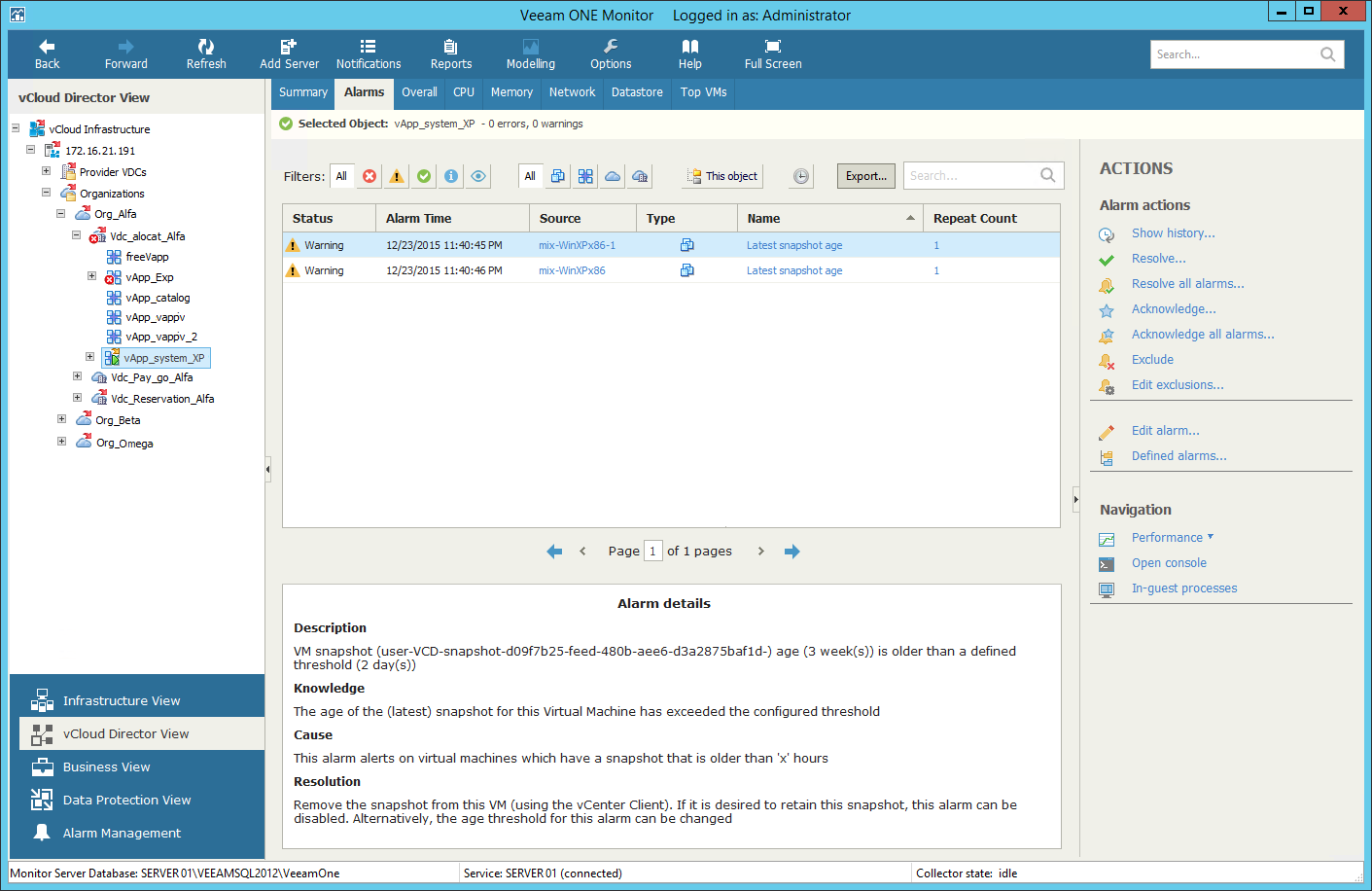Veeam ONE Monitor includes a set of alarms for monitoring VMware vCloud Director health status and resource usage. Predefined vCloud Director alarms are configured to warn you about events or issues that can cause disruptions in cloud service availability:
- Expiring runtime and storage leases for customers' vApps
- Pending blocking tasks left without timely response
- Breached thresholds for compute, storage and network resource utilization at various layers of the vCloud Director infrastructure
- Changes in health state of vCloud Director components
To view the list of alarms for vCloud Director infrastructure:
- At the bottom of the inventory pane, click vCloud Director View.
- Select the necessary vCloud Director infrastructure node.
- Go to the Alarms tab.
In addition to vCloud-specific alarms, the dashboard displays alarms triggered for VMware vSphere infrastructure components. Thus you can monitor both the logical cloud layer and the state of underlying VMware vSphere infrastructure components.
For details on working with alarms, see the Veeam ONE Working with Alarms Guide.