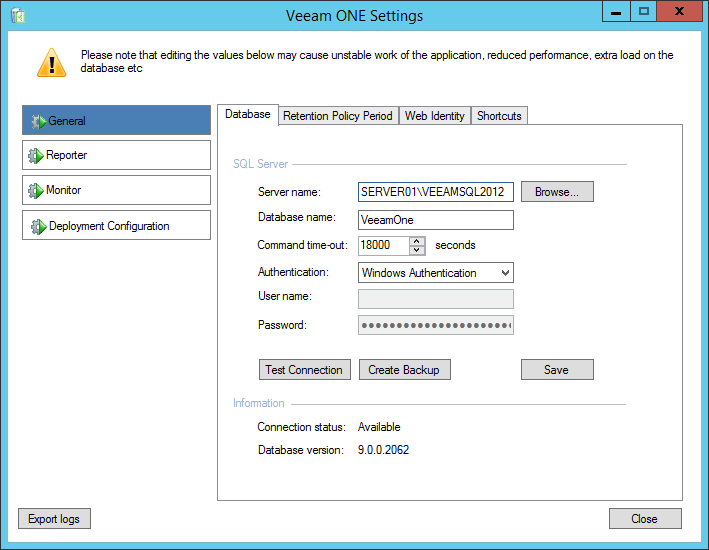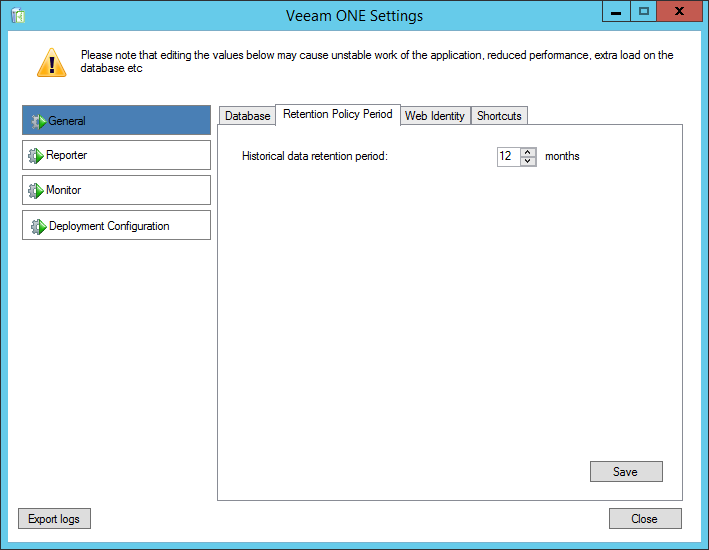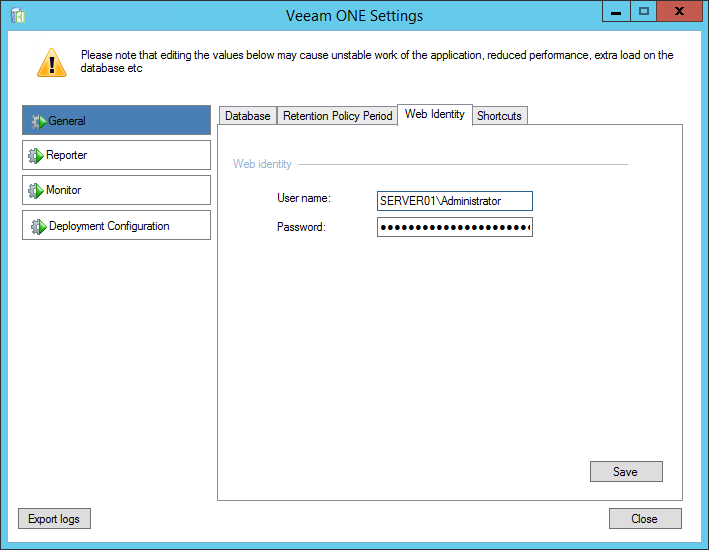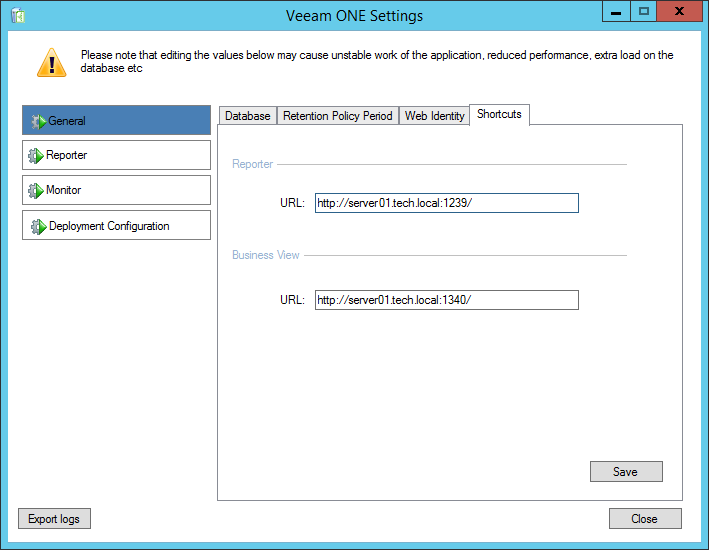The General section groups configuration settings common for all Veeam ONE software components.
Database
On the Database tab, you can view and modify connection settings for the Veeam ONE database.
In the SQL Server section, you can modify connection settings for the Veeam ONE database and the SQL Server that hosts this database. By default, the fields are populated with the values specified during Veeam ONE installation.
You can modify the following database configuration settings:
- In the Server name field, specify the name of the SQL Server that hosts the Veeam ONE database.
- In the Database name field, specify the name of the database that stores Veeam ONE data.
- In the Command time-out field, specify the wait time in seconds for a command to execute on the Veeam ONE database.
By default, the time-out value is set to 18000 seconds (5 hours).
- From the Authentication list, select the type of authentication that Veeam ONE components must use for connecting to the SQL Server that hosts the Veeam ONE database.
- In the User name/Password fields, specify credentials of the Windows account used for connecting to the SQL Server that hosts the Veeam ONE database.
The credentials must be specified only if the authentication type is set to Windows Authentication. User name must be specified in the domain/username format.
- Click Save to apply new settings.
To check if Veeam ONE components will be able to connect to the specified database using the effective connection settings, click Test Connection.
To back up the Veeam ONE database to a .BAK file, click Create Backup and specify the location where the database backup file must be saved.
In the Information section, you can view the Veeam ONE database connection status and version number.
Retention Policy Period
On the Retention Policy tab, you can modify the period for which historical data must be stored in the Veeam ONE database. By default, data in the database is retained for 12 months.
To modify the retention period:
- In the Historical data retention period field, specify the retention period in months.
You can specify any value from 1 to 36.
- Click Save.
Web Identity
On the Web Identity tab, you can change credentials of the account under which the Veeam ONE Reporter and Veeam ONE Business View websites run. Credentials of this account are specified during installation. In some cases, you might need to change these credentials (for example, if the password of the account has expired).
To modify the credentials of the web identity account:
- In the User name field, specify the account name.
- In the Password field, specify the password.
- Click Save.
Shortcuts
On the Shortcuts tab you can view and modify shortcuts for quick access to Veeam ONE Reporter and Veeam ONE Business View in web browser.
In some cases, the website URL may be changed — for example, if you changed the machine name where the Veeam ONE Web UI component runs. In such situation, you need to update the website URL in Veeam ONE configuration settings.