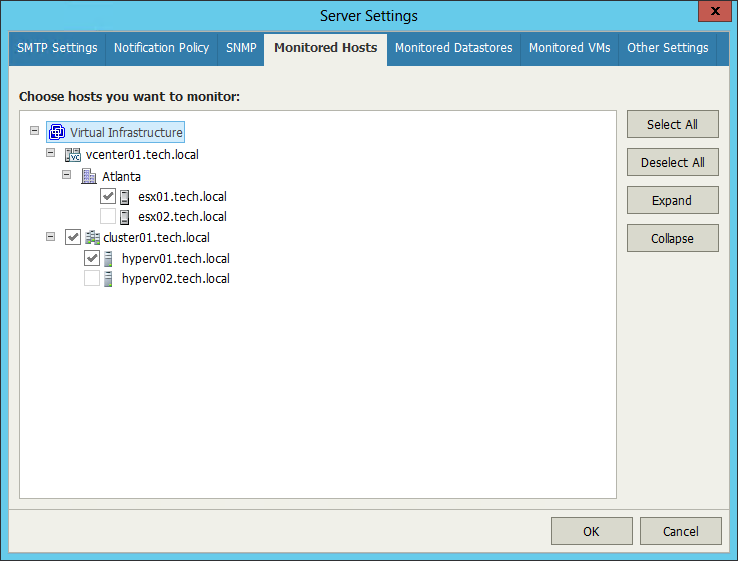On the Monitored Hosts tab, you can select hosts that must be monitored and hosts that must be excluded from monitoring.
The tree displays all virtual infrastructure objects added to Veeam ONE for monitoring.
If you do not need to monitor some of the managed hosts, you can exclude these hosts from the monitoring scope:
- Click Options on the toolbar and choose Server Settings.
Alternatively, press [CTRL+S] on the keyboard.
- In the Server Settings window, go to the Monitored Hosts tab.
- Expand the virtual infrastructure hierarchy under the connected vCenter Server, SCVMM server or failover cluster and clear check boxes next to hosts that should be excluded from monitoring.
- Click OK to apply changes.
Send feedback | Updated on 3/2/2016