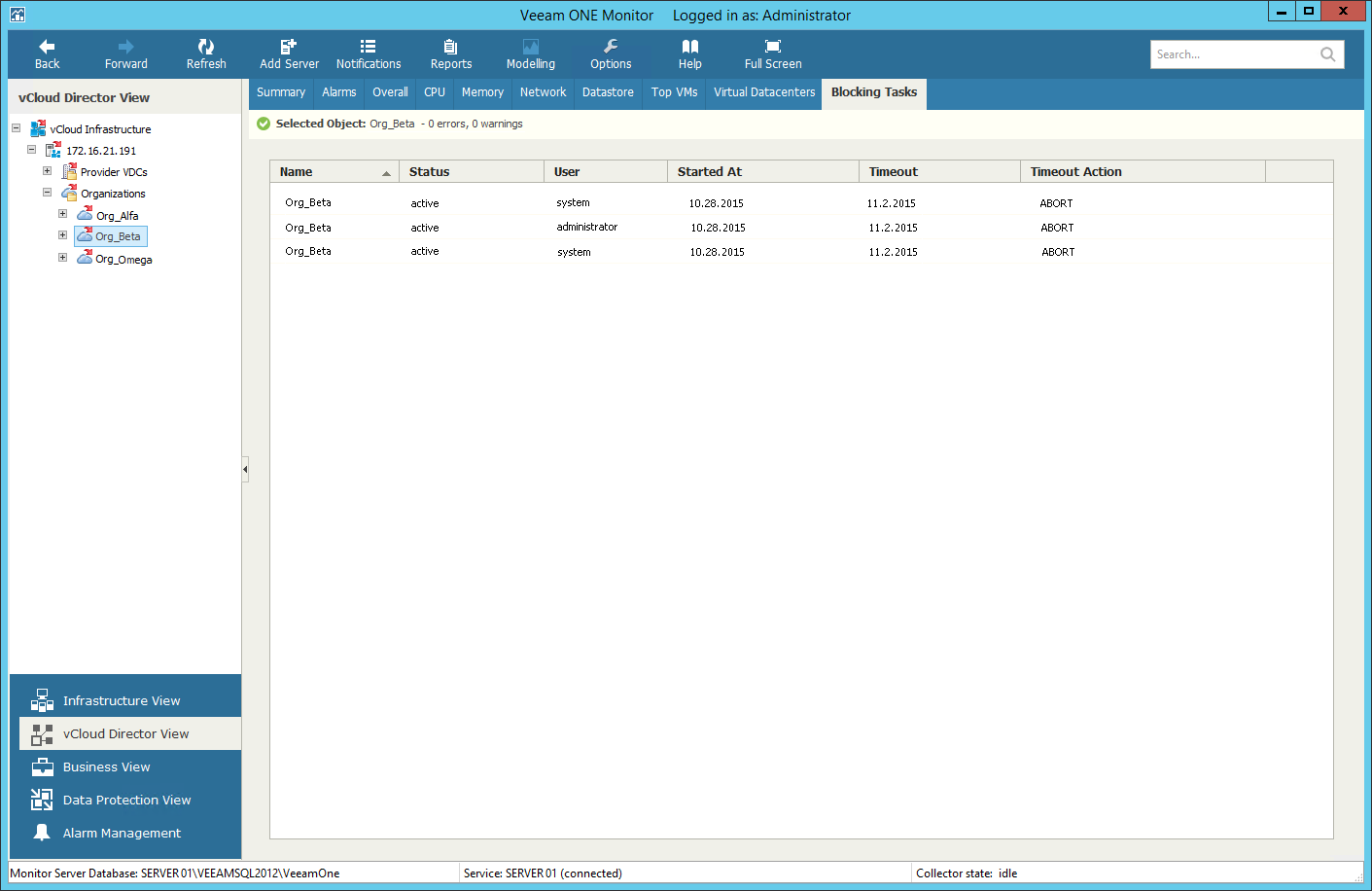You can track pending blocking task requests for a specific organization or all organizations at once:
- At the bottom of the inventory pane, click vCloud Director View.
- Select an organization node to view blocking tasks pending for to this organization. Select the Organizations node to view blocking tasks pending for all organizations within this vCloud Director cell.
- Go to the Blocking Tasks tab.
For every blocking task in the list, the following details are shown:
- Name — name of the organization
- Status — current status of the blocking task
- User — name of the user who initiated the task
- Started At — date and time when the task was initiated
- Timeout — default timeout set for blocking tasks
- Timeout Action — the action that will be triggered upon the task after the timeout expires
Send feedback | Updated on 3/25/2016