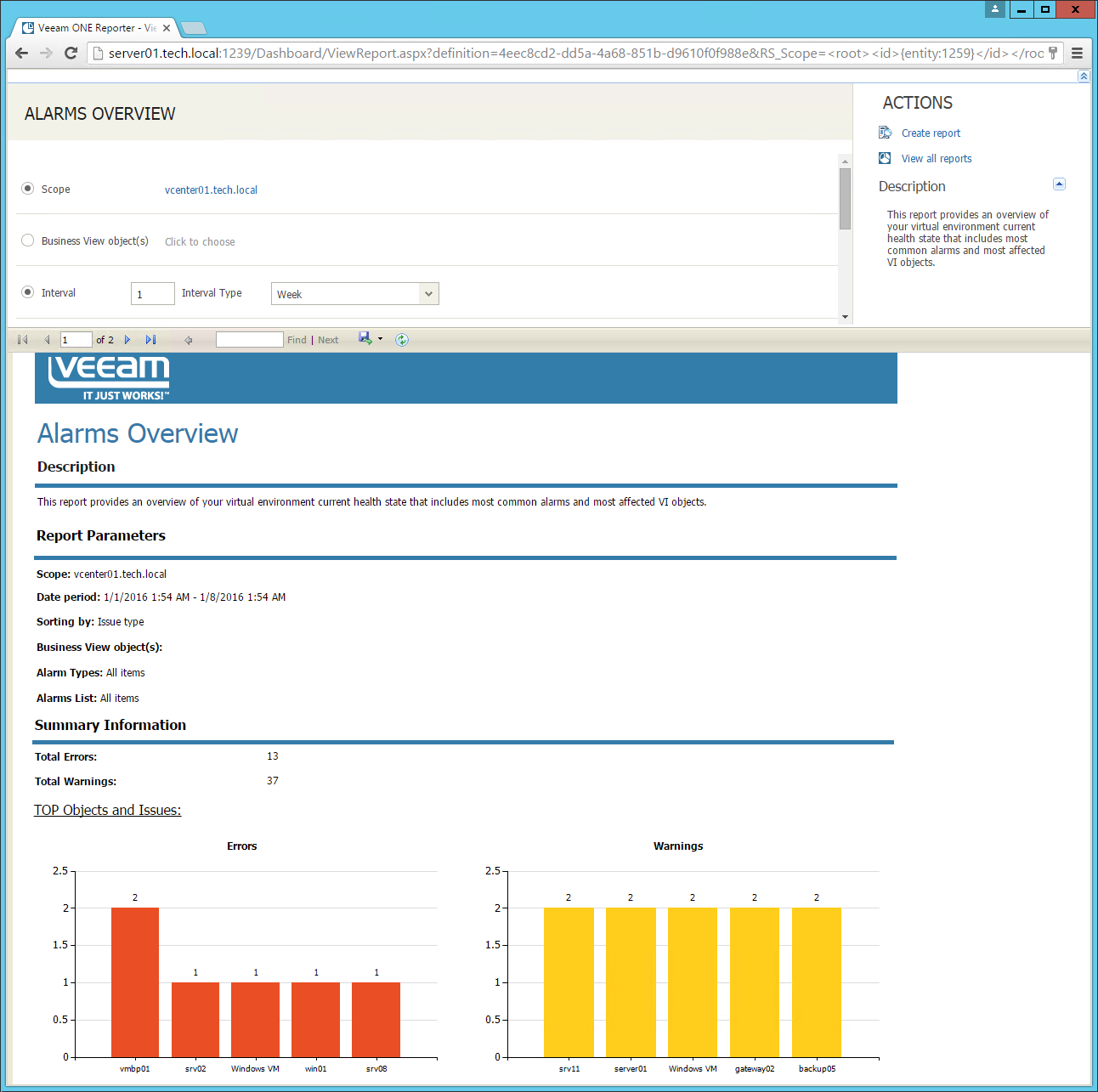To obtain a point-in-time view of your virtual infrastructure and data protection operations, you can create reports from the Veeam ONE Monitor console:
- At the bottom of the inventory pane, click the necessary view — Infrastructure View, vCloud Director View, Business View or Data Protection View.
- Choose the report to run, either:
- Click the Report button on the toolbar and choose the necessary report from the list.
-OR-
- Right-click the necessary infrastructure object or a node in the inventory tree, click Reports and choose the necessary report from the list.
- On the Veeam ONE Reporter login page, enter user credentials to access the Reporter console.
- On the report details page, specify the report parameters.
- Click Create Report in the Actions pane on the right.
You can quickly switch to the Veeam ONE Reporter Dashboard and generate any other reports supplied by Veeam ONE Reporter. To do so, click View all reports in the Actions pane on the right.
Send feedback | Updated on 3/25/2016