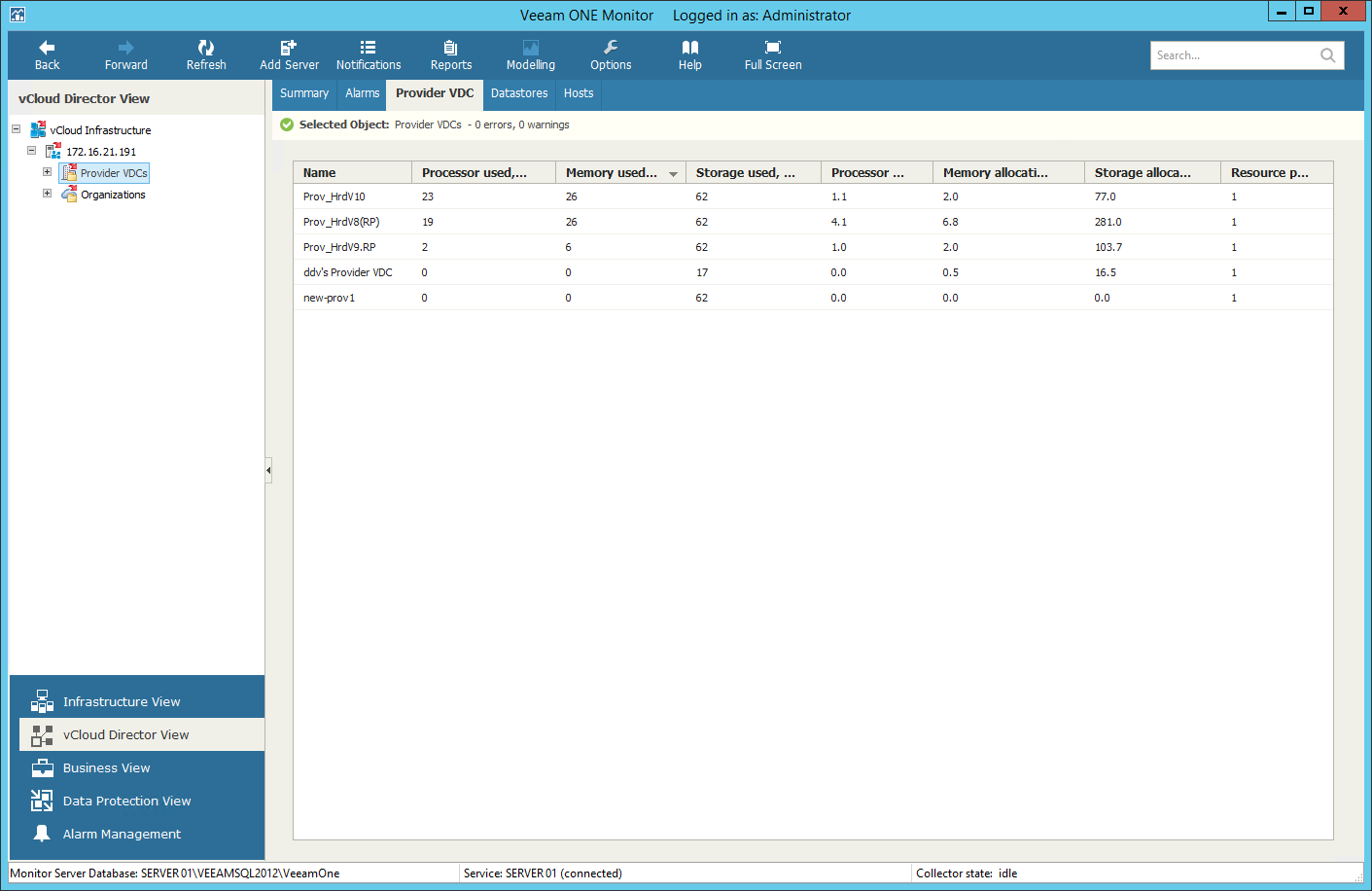You can view a list of provider virtual datacenters configured within a vCloud Director cell:
- At the bottom of the inventory pane, click vCloud Director View.
- Select a vCloud Director cell or the Provider VDCs node.
- Go to the Provider VDC tab.
For every provider vDC in the list, the following details are shown:
- Name — name of the provider virtual datacenter
- Processor used, % — amount of provider VDC's CPU resources that is currently used by organizations
- Memory used, % — amount of provider VDC's memory resources that is currently used by organizations
- Storage used, % — amount of provider VDC's storage resources that is currently used by organizations
- Processor allocation, GHz — amount of provider VDC's CPU resources that is committed to organization vDCs
- Memory allocation, GB — amount of provider VDC's memory resources that is committed to organization vDCs
- Storage allocation, GB — amount of provider VDC's storage resources that is committed to organization vDCs
- Resource pools — number of resource pools that are backing compute resources of the provider VDC.
You can click column names to sort provider vDCs by a specific parameter. For example, to identify what provider VDCs are running out of storage resources, you can sort provider VDCs in the list by Storage used, %.
You can use the Search field at the top of the list to quickly find provider VDCs by name.