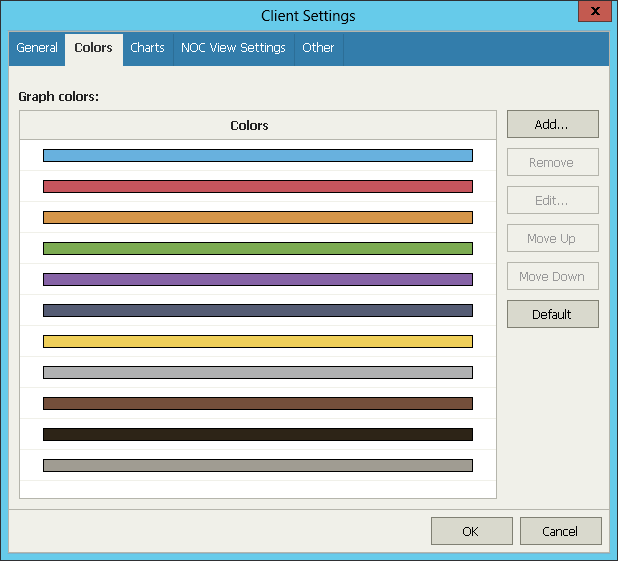On the Colors tab, you can create a custom color scheme that will be used to display graphs on performance charts. You can add colors from the color palette, remove and edit existing colors, as well as sort them as required. Colors at the top of are used first for graphs on performance charts.
Related Topics
Send feedback | Updated on 3/25/2016