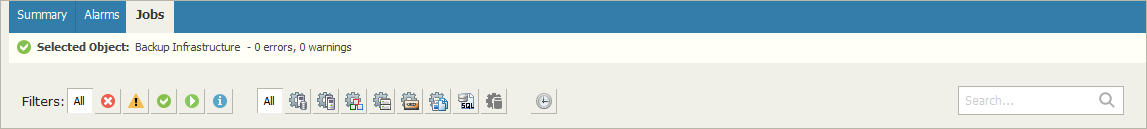You can use filters at the top of the Jobs dashboard to quickly find the necessary jobs.
You can filter jobs by the following criteria:
- To show or hide jobs that ended with a specific status, use the status buttons at the top of the list — Show failed jobs, Show jobs with warnings, Show successful jobs, Show running jobs or Show jobs with no status.
- To show or hide jobs of a specific type, use the job type buttons at the top of the list — Show all jobs, Show backup jobs, Show replication jobs, Show SureBackup jobs, Show backup copy jobs, Show backup to tape jobs, Show file and VM copy jobs and Show SQL database transaction log backup jobs, Show Oracle database backup jobs.
- To set the time interval when jobs ran for the last time, use the Filter jobs by time period button. Release the button to discard the time period filter.
- To find jobs by name, use the search field at the top right corner of the Jobs dashboard.
You can click column names to sort jobs by a specific parameter. For example, to view jobs that took longest to complete, you can sort alarms in the list by Duration.
Send feedback | Updated on 3/25/2016