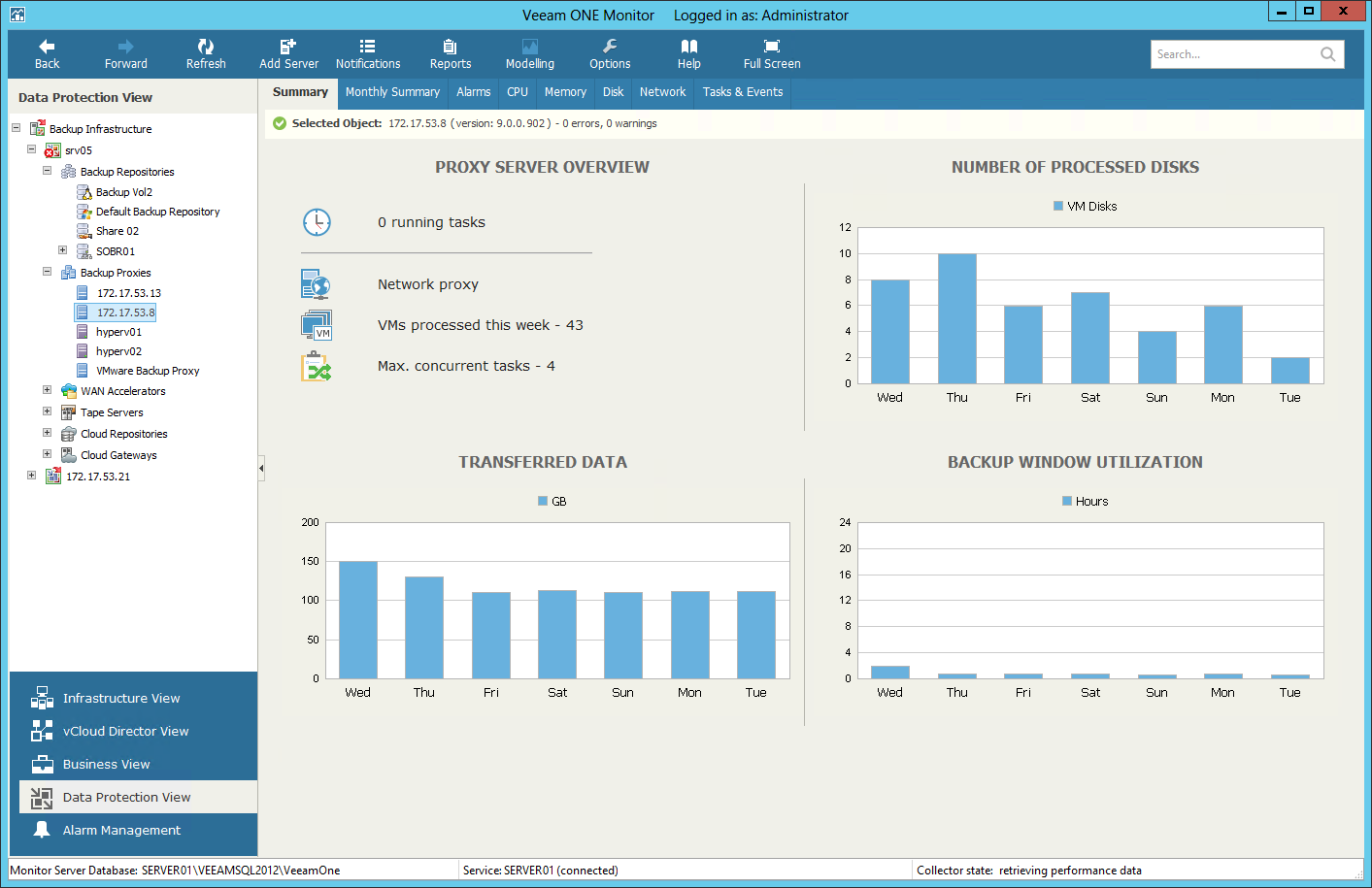The proxy summary dashboard provides overview details and performance analysis for the chosen backup proxy.
The Proxy Server Overview section outlines the following details:
- The number of backup and replication tasks that the proxy is currently processing
- Mode that the proxy uses to process VM disks (Direct SAN Access, Hot Add or Network for VMware backup proxies; on-host or off-host for Hyper-V proxies)
- The number of VMs that the proxy has processed during the past 7 days
- The number of VM disk processing tasks that can be assigned to the proxy at the same time (as configured in proxy settings)
The Number of Processed Disks chart shows how many VM disks the proxy processed over the past 7 days. To draw the chart, Veeam ONE Monitor analyzes how many disk processing tasks were successfully performed by the proxy; failed tasks are not taken into account. The chart helps you to analyze workload on the proxy and optimize performance of your backup infrastructure. If the proxy is overloaded with processing tasks, and the tasks often need to wait for the proxy resources, you might need to deploy additional proxies or balance the processing load by assigning jobs to other proxies.
The Transferred Data chart shows the amount of backup data that the proxy transferred to the target destination (backup repository or replica, datastore/volume) over the past 7 days. The chart shows the total amount of data that the proxy transferred over the network after the source-side deduplication and compression. The chart can also help you measure the amount of backup traffic coming from the proxy.
The Backup Window Utilization chart allows you to estimate how 'busy' the proxy was during the past 7 days. The chart shows the cumulative amount of time that the proxy was retrieving, processing and transferring VM data. The chart can help you reveal possible resource bottlenecks. If the backup window on the chart is abnormally large, this can evidence of low source data retrieval speed, high proxy CPU load or insufficient network throughput.To identify performance bottlenecks, you can switch to proxy Performance Charts.