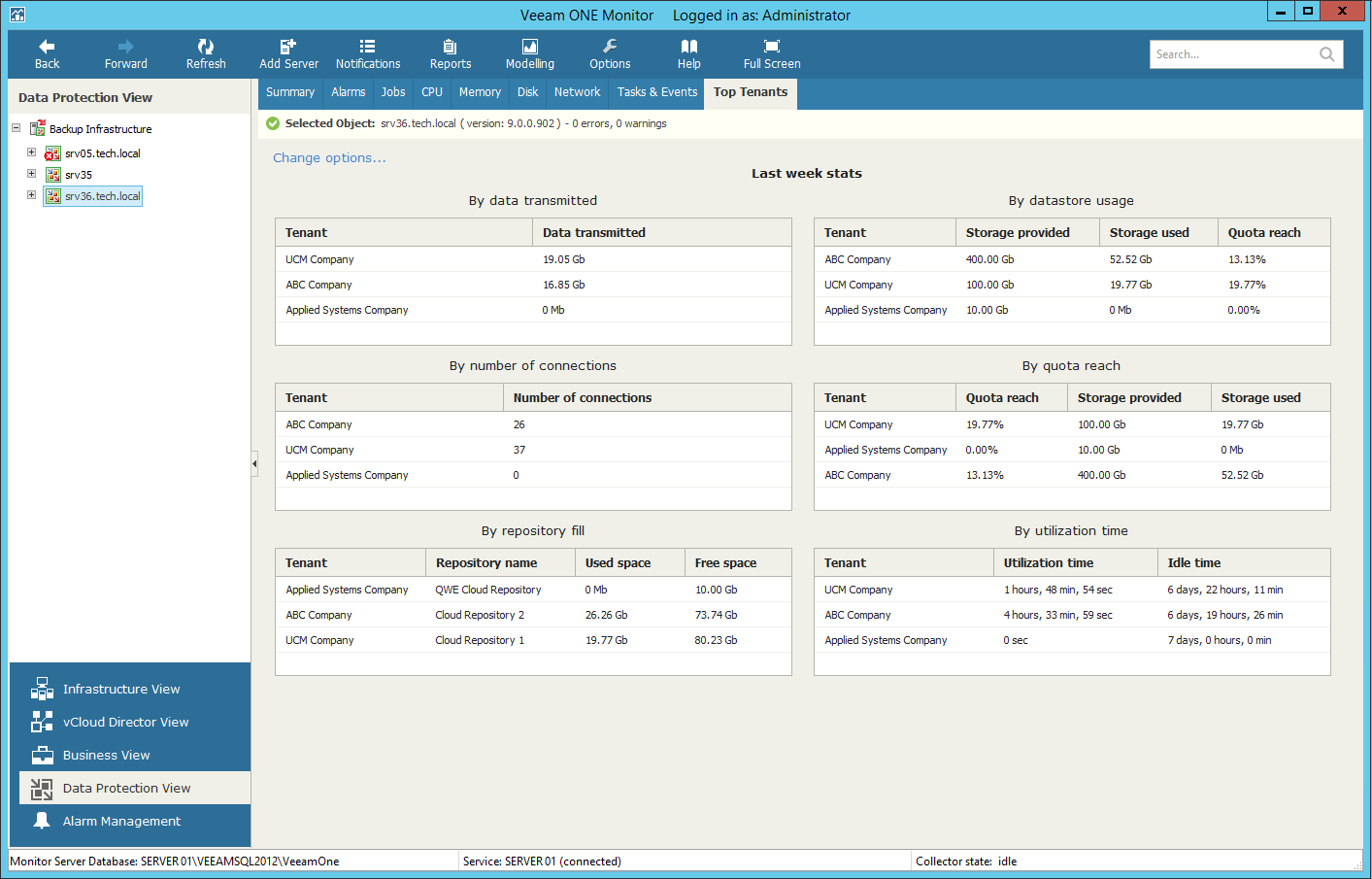The Top Tenants dashboard helps you detect user accounts consuming the greatest amount of space on cloud repositories (repositories allocated for users by Veeam Cloud Connect Service Providers).
The dashboard displays top user accounts (tenants) consumers in terms of transmitted data, used space, the number of connections, and the total amount of repository utilization time.
By default, the dashboard displays top 3 user accounts by consumed cloud repository space. You can change the number of displayed used accounts in the dashboard settings:
- At the bottom of the inventory pane, click Data Protection View.
- Select the necessary data protection server.
- Go to the Top Tenants tab.
- Click the Change options link in the top left corner of the dashboard.
- Select the necessary number of tenants to display.
- Click OK.