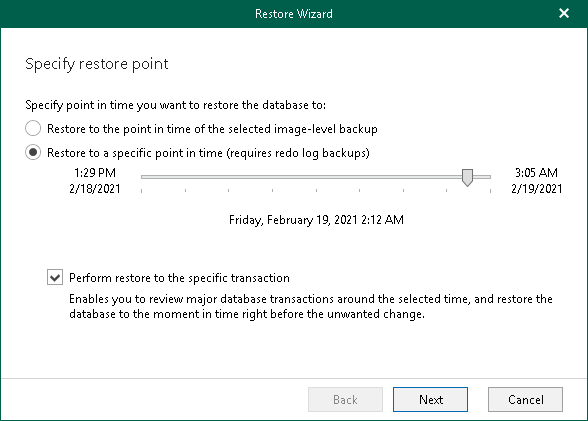This is an archive version of the document. To get the most up-to-date information, see the current version.
This is an archive version of the document. To get the most up-to-date information, see the current version.Step 2. Specify Restore Point
At this step of the wizard, select a state as of which you want to restore your database:
- Select the Restore to the point in time of the selected image-level backup option to load database files as per date when the current restore point was created.
- Select the Restore to a specific point in time option to obtain selected database files as per selected time interval of the current restore point. Use the slider control to choose a time interval you need.
- Select the Perform restore to the specific transaction check box to load database files exactly as of the moment before undesired transactions.
Consider the following:
- The Restore to a specific point in time option is available only if archived log backups exist. For more information, see Required Backup Job Settings.
- The Perform restore to the specific transaction option requires a staging Oracle server. For more information, see Configuring Staging Oracle Server.