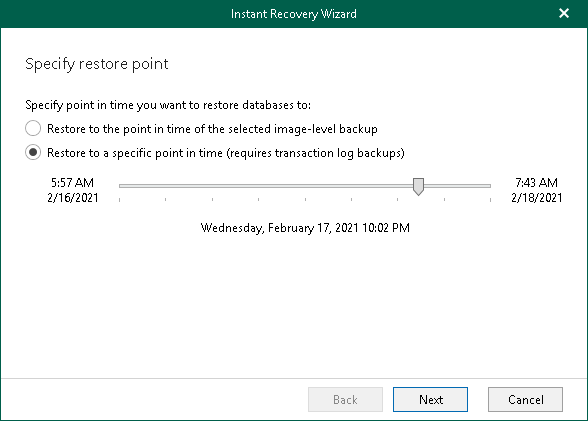This is an archive version of the document. To get the most up-to-date information, see the current version.
This is an archive version of the document. To get the most up-to-date information, see the current version.Step 2. Specify Restore Point
At this step of the Instant Recovery wizard, select a state as of which you want to restore your database:
- Select the Restore to the point in time of the selected image-level backup option to load database files as per date when the current restore point was created.
- Select the Restore to a specific point in time option to load database files as per selected point in time. Note that this option is available only if archived log backups exist. For more information, see Required Backup Job Settings.
Use the slider to choose a required point in time.
If some of the databases do not have transaction log backups for the specified time, they will be displayed below with their own time point.
Note |
If you have selected to perform instant recovery of databases latest state to original server/instance, skip this step and go to Specify Switchover Settings. |