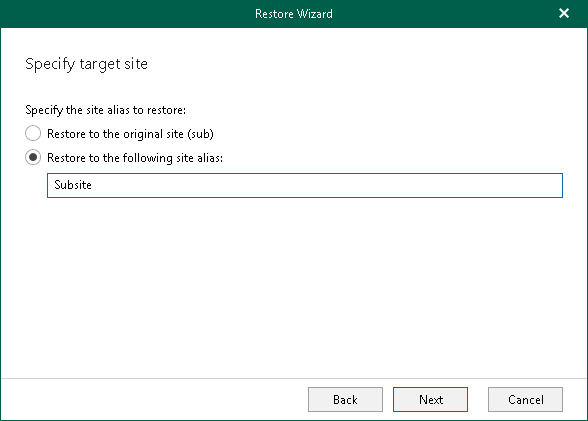This is an archive version of the document. To get the most up-to-date information, see the current version.
This is an archive version of the document. To get the most up-to-date information, see the current version.Step 4. Specify Target Site
At this step of the wizard. specify whether to restore a site back to the original location or choose site alias you want to use.
|
Consider the following:
|
You can select the following options:
- Restore to the original site. To restore data back to the original site.
- Restore to the following site alias. To restore data to a custom site using alias. If the provided site does not exist, it will be created automatically.