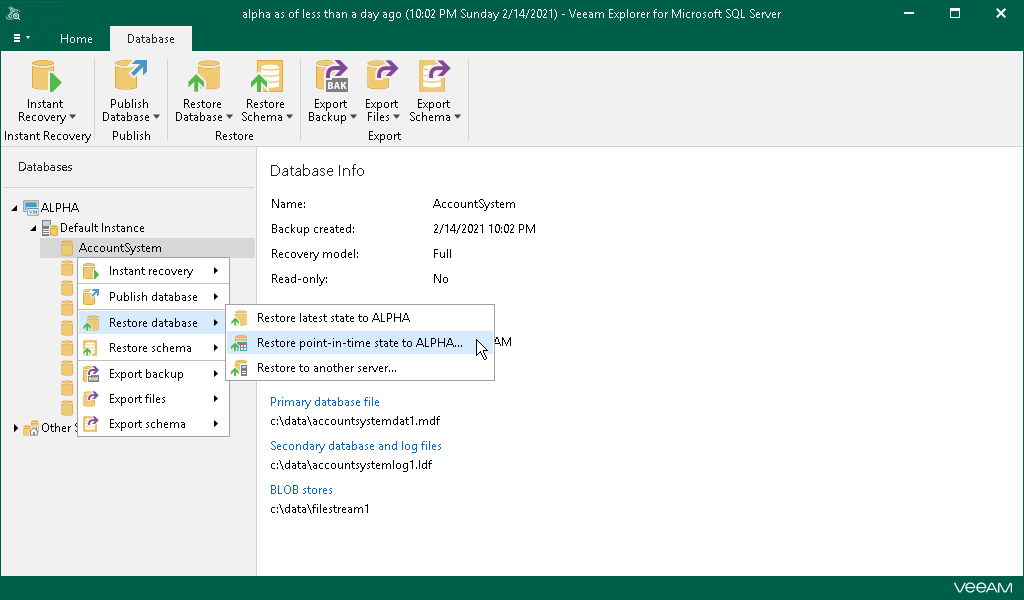This is an archive version of the document. To get the most up-to-date information, see the current version.
This is an archive version of the document. To get the most up-to-date information, see the current version.Step 1. Launch Restore Wizard
To launch the Restore wizard, do the following:
- In the navigation pane, select a database or an instance.
You can select the root instance node to restore all the available databases at once.
- On the Database tab, select Restore Database > Restore point-in-time state to <server_name>\<instance_name> or right-click a database and select Restore database > Restore point-in-time state to <server_name>\<instance_name>.
When restoring multiple databases, consider that depending on the database recovery model the following cases are possible:
- Some databases might be restored as of the different time interval.
- Some databases cannot be restored if there are no transaction logs available for the specified period.