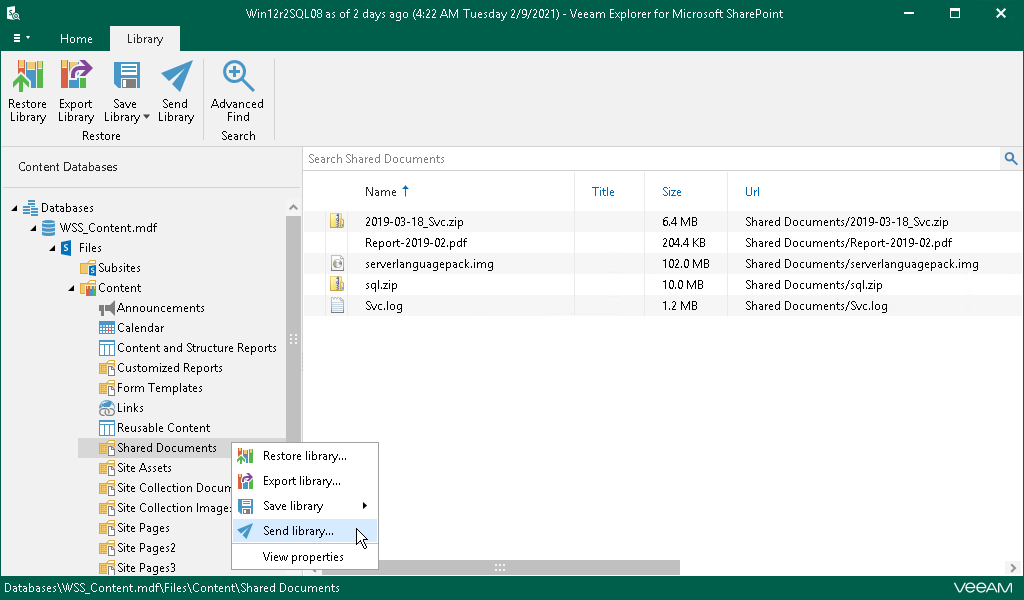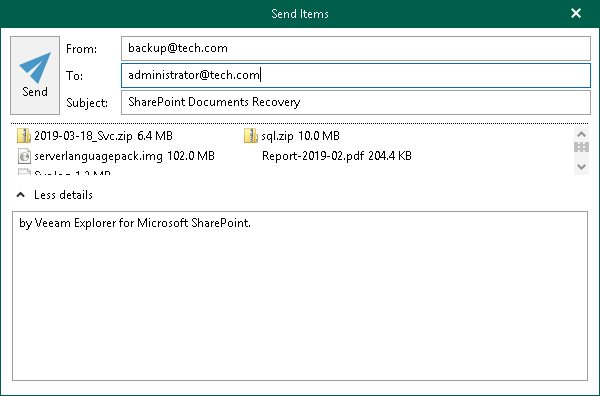This is an archive version of the document. To get the most up-to-date information, see the current version.
This is an archive version of the document. To get the most up-to-date information, see the current version.Sending Microsoft SharePoint Documents and Libraries
Veeam Explorer for Microsoft SharePoint allows you to send libraries or library documents to the specified recipients via email.
|
Before sending documents, make sure to configure SMTP settings, as described in Configuring SMTP Settings. The amount of data you can send at a time depends on your SMTP server configuration. |
To send Microsoft SharePoint library or library documents, do the following:
- In the navigation pane, select a library to send.
- On the Library tab, select Send Library or right-click an object and select Send Library.
To send documents from a library, select a document in the preview pane and click Send Document.
- Provide a recipient address.
The From field is filled automatically based on the address you have provided when configuring SMTP settings. To edit the message body, click More details.