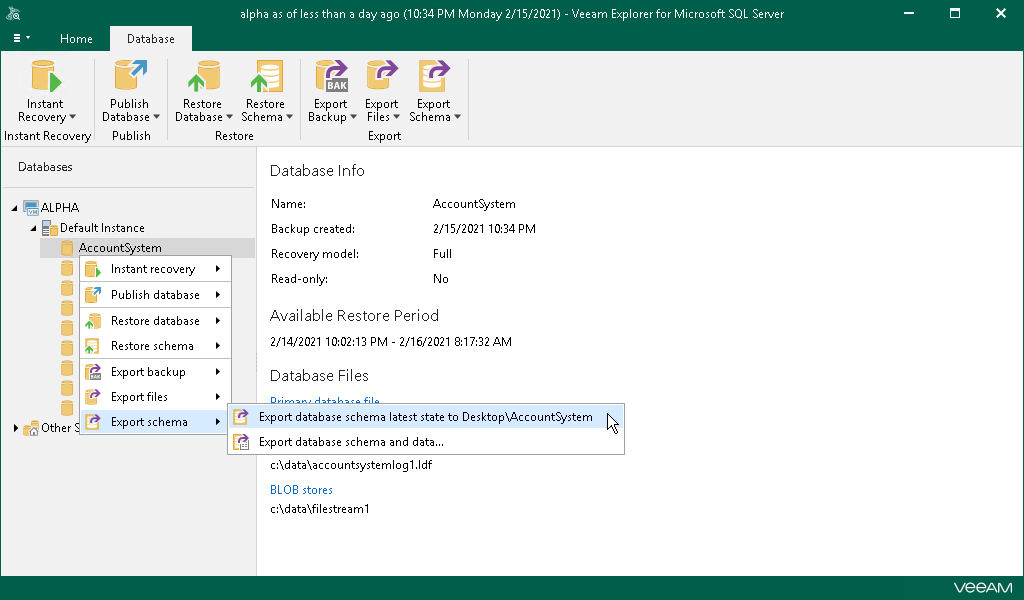This is an archive version of the document. To get the most up-to-date information, see the current version.
This is an archive version of the document. To get the most up-to-date information, see the current version.Using 1-Click Export
Veeam Explorer for Microsoft SQL Server allows you to quickly export database schema state as of the current restore point
To export database schema to the default location, do the following:
- In the navigation pane, select a database.
- On the Database tab, select Export Schema > Export database schema latest state to Desktop\<db_name> or right-click a database and select Export schema > Export database schema latest state to Desktop\<db_name>.