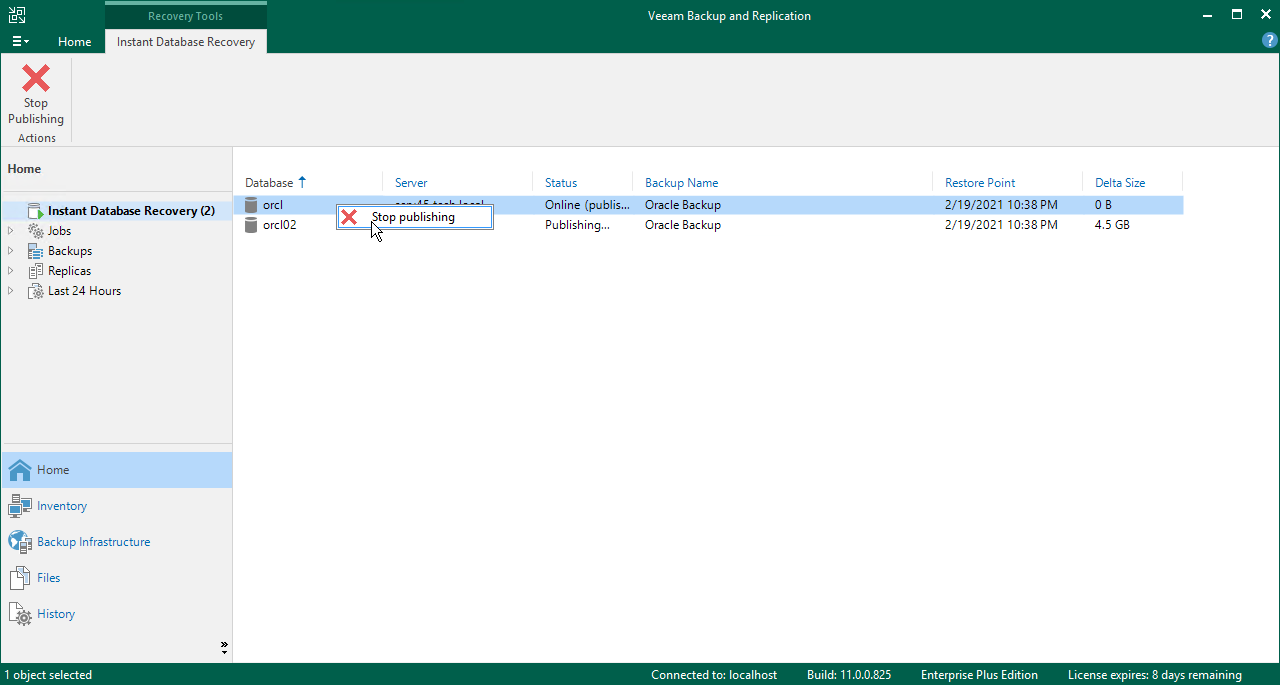This is an archive version of the document. To get the most up-to-date information, see the current version.
This is an archive version of the document. To get the most up-to-date information, see the current version.Stopping Publishing
After you finish steps of the Instant Recovery wizard, you can see the Instant Database Recovery session in the Veeam Backup & Replication console.
In the Veeam Backup & Replication console, you can stop publishing the database. If you stop publishing the database, the instant recovery session will be canceled.
To stop publishing the database:
- In the Veeam Backup & Replication console, open the Home view.
- In the navigation pane, select Instant Database Recovery.
- Right-click the database and select Stop publishing.