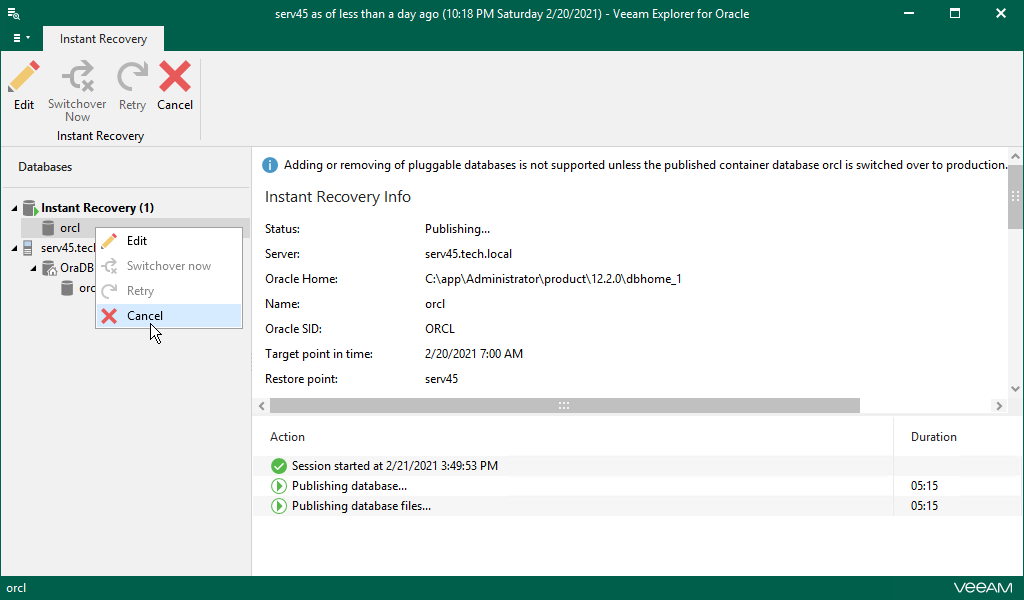This is an archive version of the document. To get the most up-to-date information, see the current version.
This is an archive version of the document. To get the most up-to-date information, see the current version.Cancelling Instant Recovery
If you have done working with published databases and don't want to move the published database to the original database, you can cancel the instant recovery process.
To cancel the instant recovery process, do the following:
- In the navigation pane, under the Instant Recovery node, select a published database.
- On the Instant Recovery tab, select Cancel or right-click the database and select Cancel.
Note |
You do not need to cancel the instant recovery session if switchover is already performed. The session closes automatically after switchover. |