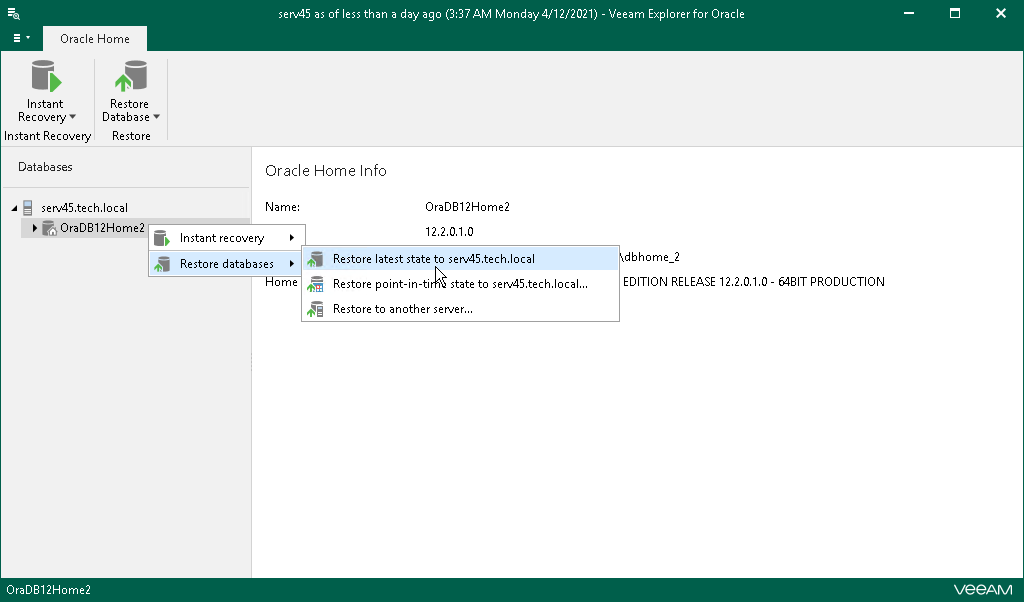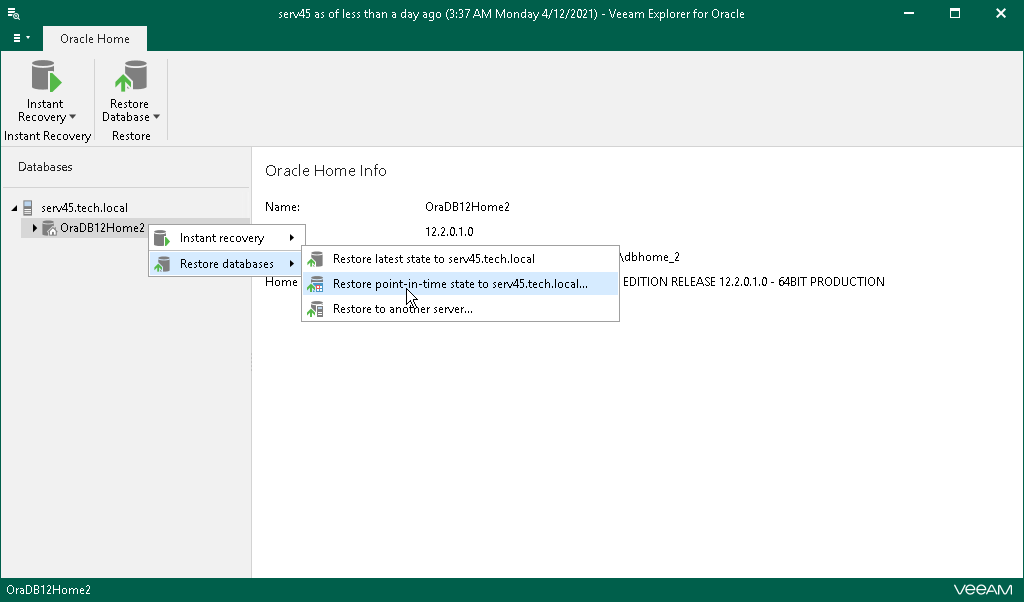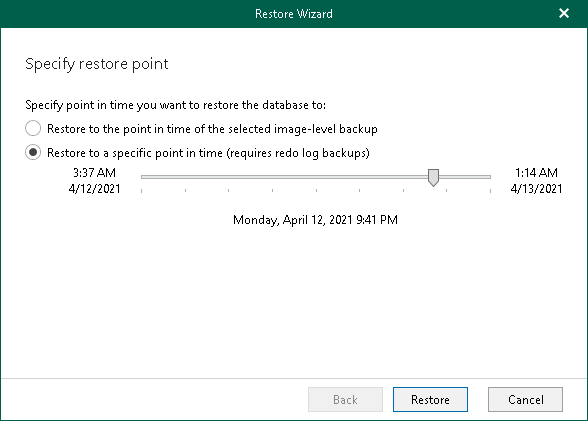This is an archive version of the document. To get the most up-to-date information, see the current version.
This is an archive version of the document. To get the most up-to-date information, see the current version.Restoring Databases to Latest or Point-in-Time State
With Veeam Explorer for Oracle, you can restore the latest or point-in-time state of multiple Oracle databases. In this scenario, all selected databases on the original Oracle server will be replaced with databases from the latest or earlier backup files.
Mind the following:
- Data Guard will be restored starting from the primary node. Once the primary node is restored, Veeam Explorer for Oracle will use it to restore standby nodes.
- Database files will be copied to the original location and then mounted to the original Oracle home.
- Databases from the backed up ASM group will be restored back to the original ASM group.
Consider that restoring a latest or point-in-time state to the original Oracle server from storage snapshots is not supported. Use the Restore to another server command, as described in Restoring Databases to Another Server.
For instructions, see:
Restoring Databases to Latest State
To restore multiple databases to the latest state to the original server, do the following:
- In the navigation pane, select an Oracle server or Oracle home.
- On the Server or Oracle Home tab, select Restore Database > Restore latest state or right-click a database and select Restore databases > Restore latest state.
Restoring Databases to Point-in-Time State
To restore multiple databases to a point-in-time state to original server, do the following:
- In the navigation pane, select an Oracle server or Oracle home.
- On the Server or Oracle Home tab, select Restore Database > Restore state of <point_in_time> or right-click a database and select Restore databases > Restore point-in-time state.
- At this step of the Restore wizard, select a state as of which you want to restore the databases:
- Select the Restore to the point in time of the selected image-level backup option to load database files as per date when the current restore point was created.
- Select the Restore to a specific point in time option to load database files as per selected point in time. Note that this option is available only if archived log backups exist. For more information, see Required Backup Job Settings.
Use the slider to choose a necessary point in time.