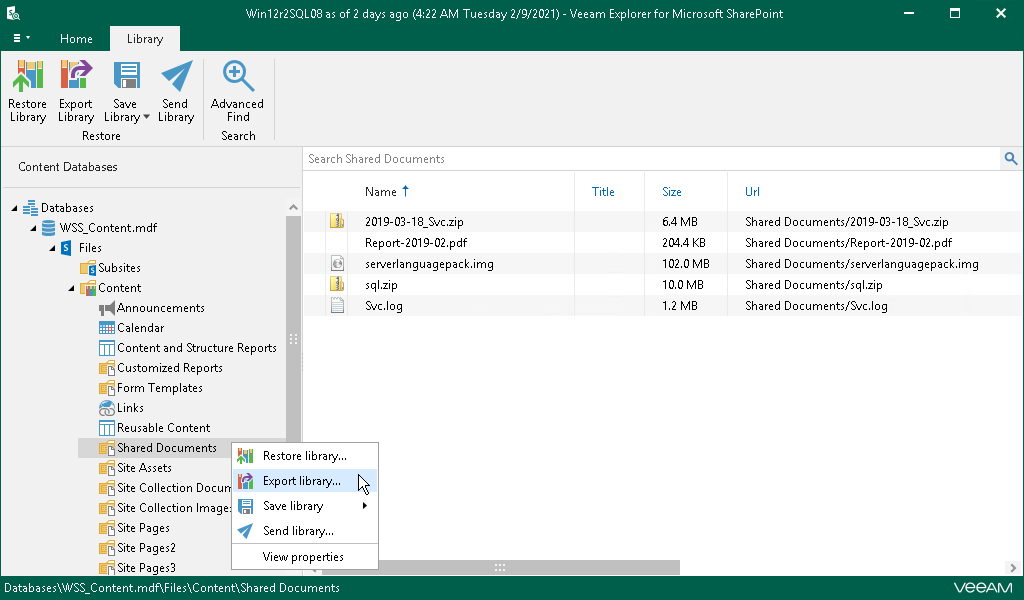This is an archive version of the document. To get the most up-to-date information, see the current version.
This is an archive version of the document. To get the most up-to-date information, see the current version.Exporting Microsoft SharePoint Data
Veeam Explorer for Microsoft SharePoint allows you to export SharePoint document libraries and lists from backups created in Veeam Backup & Replication.
The exported content will be saved as a set of XML files and can be imported to another SharePoint database using PowerShell cmdlets, as described in Importing Microsoft SharePoint Data.
To export SharePoint data, do the following:
- In the navigation pane, select a library or list.
- On the Library tab, select Export Library/Export List or right-click an object and select Export Library/Export List.
- Specify the output directory and click OK.
|
Export of items is not supported in the current version. |