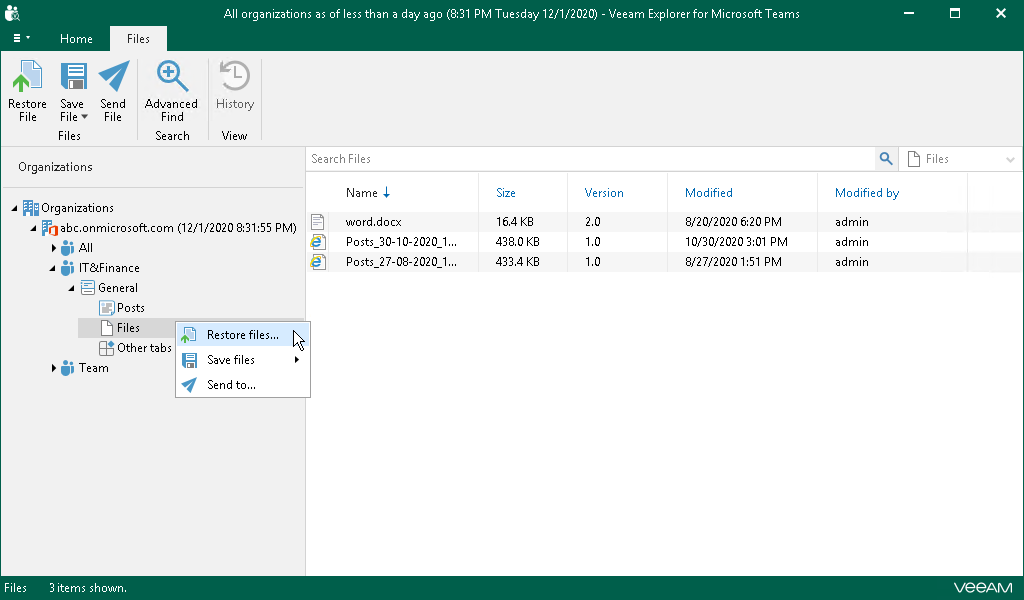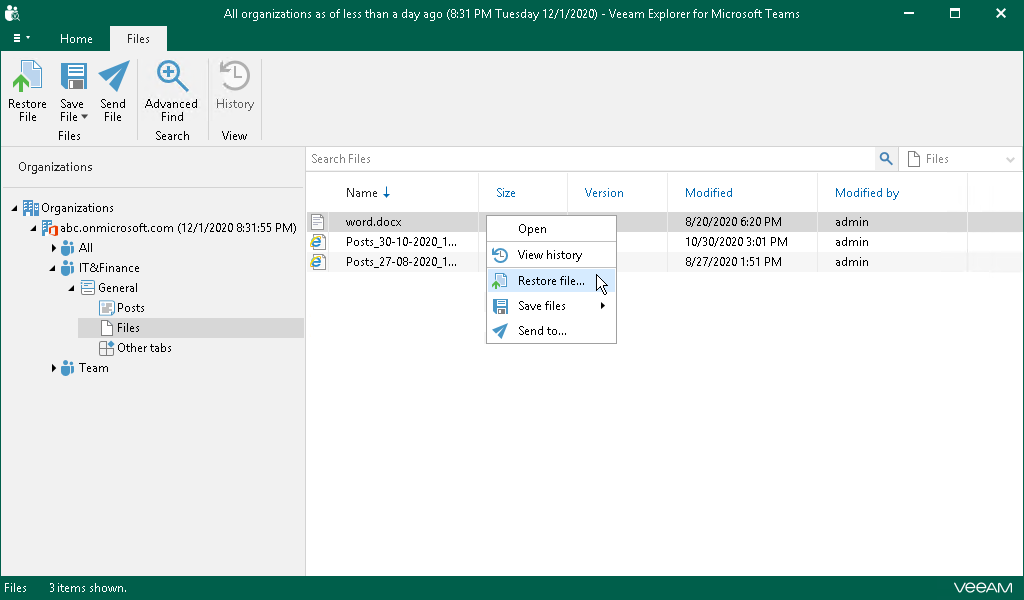This is an archive version of the document. To get the most up-to-date information, see the current version.
This is an archive version of the document. To get the most up-to-date information, see the current version.Step 1. Launch Restore Wizard
To launch the Restore wizard, do the following:
- If you want to restore all files of a channel, do either of the following:
- In the navigation pane, expand a channel whose files you want to restore and click Restore File on the ribbon.
- In the navigation pane, right-click a channel whose files you want to restore and select Restore files.
- If you want to restore individual files, do the following:
- In the navigation pane, expand a channel whose files you want to restore and select Files.
- In the preview pane, select a necessary file and click Restore File on the ribbon or right-click a file and select Restore file.
|
To select more than one file in the preview pane, press and hold the [CTRL] key and select the necessary files. |