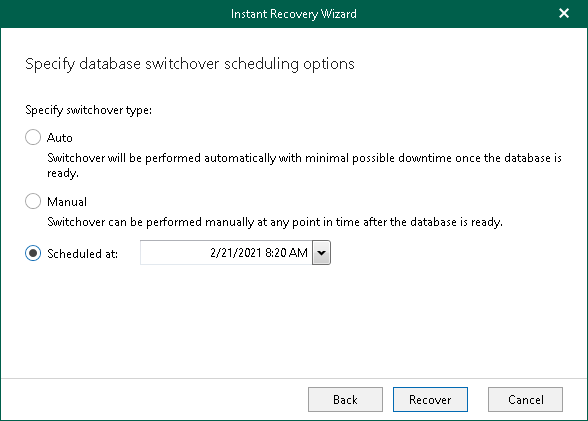This is an archive version of the document. To get the most up-to-date information, see the current version.
This is an archive version of the document. To get the most up-to-date information, see the current version.Step 4. Specify Switchover Settings
At this step of the wizard, you can specify a switchover option and define a schedule.
- In the Specify switchover type field, select one of the following options:
- Auto: switchover is performed automatically after all database files are copied and synchronized.
- Manual: switchover is started manually by user at any time after all database files are copied and synchronized.
- Scheduled: switchover is performed at a specified date and time. Use the drop-down calendar to specify the date and time.
- Click Recover to start instant recovery.