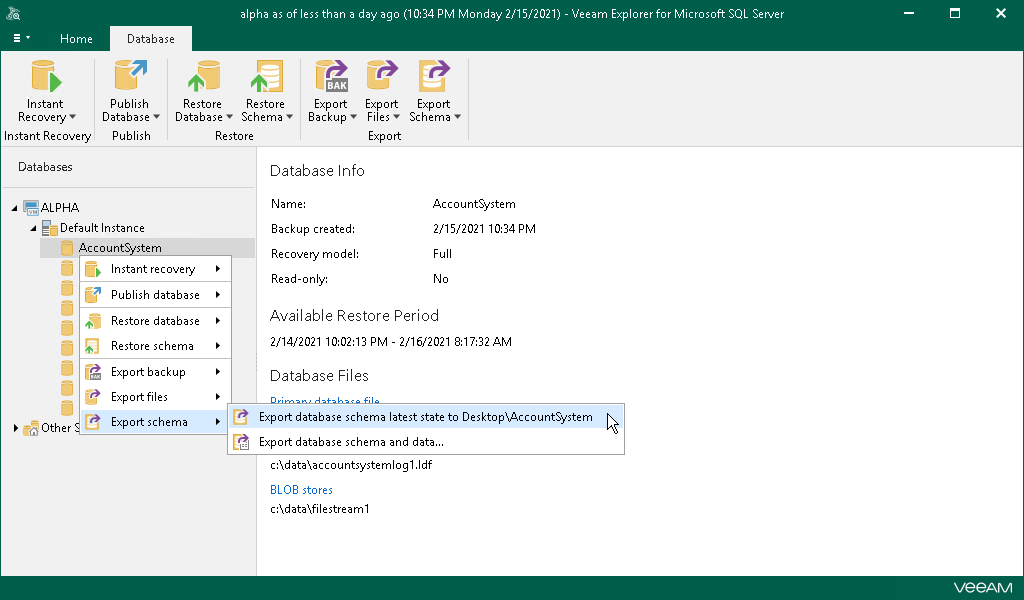This is an archive version of the document. To get the most up-to-date information, see the current version.
This is an archive version of the document. To get the most up-to-date information, see the current version.Step 1. Launch Export Wizard
To launch the Export wizard, do the following:
- In the navigation pane, select a database.
- On the Database (or Server/Instance) tab, select Export Schema > Export database schema and data or right-click a database and select Export schema > Export database schema and data.
|
To import data tables, use the standard SQL server bcp.exe utility. For more information, see this Microsoft article. |