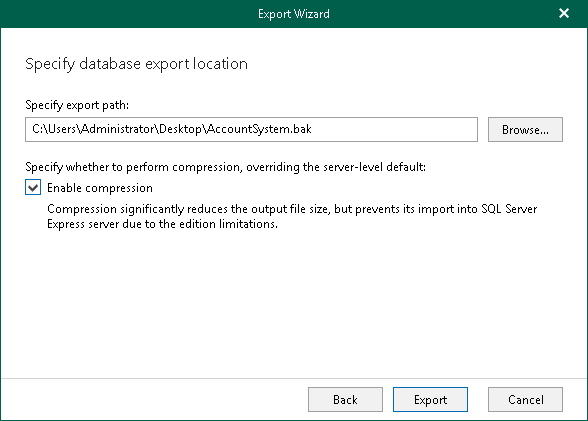This is an archive version of the document. To get the most up-to-date information, see the current version.
This is an archive version of the document. To get the most up-to-date information, see the current version.Exporting as BAK
To save changes that have been made while working with your published database to a local computer, you can use the export feature. This feature will export modified databases as BAK, preserving all the changes that have been done during the publishing session.
To export a published database, do the following:
- In the navigation pane, under the Published databases node, select a published database.
- On the Publish tab, select Export backup or right-click a database and select Export backup.
- In the Export wizard, click Browse next to the Specify export path field to specify the location where to export your data.
To compress data, select the Enable compression check box. Compression will be applied according to configuration of the SQL server to which the database is published.
|
Compression is unavailable if the server to which the database is published runs Microsoft SQL Server 2005 or any Express Edition of Microsoft SQL Server. |