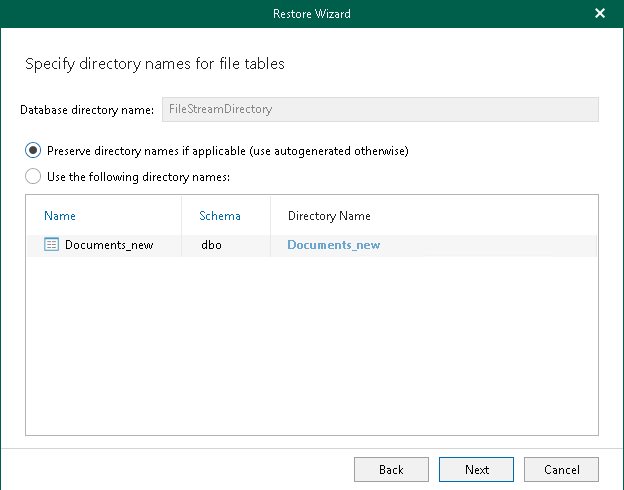This is an archive version of the document. To get the most up-to-date information, see the current version.
This is an archive version of the document. To get the most up-to-date information, see the current version.Step 7. Specify Directory Names for File Tables
At this step of the wizard, specify directory names for file tables.
The following options are available:
- Preserve directory names if applicable (use autogenerated otherwise).
To use the original names.
If such names already exist on a target server, Veeam Explorer for Microsoft SQL Server will add _new suffix to each name. For example, <existing_name>_new.
- Use the following directory names.
To provide a different name under the Directory Name column.