The Veeam Cloud Connect infrastructure configured at the SP side is hidden from tenants. Tenants know only about cloud repositories and/or cloud hosts and can work with them as with locally deployed backup repositories and target hosts. Veeam backup servers on tenants’ side do not communicate with cloud repositories and cloud hosts directly. Data communication and transfer in the cloud is carried out via cloud gateways.
The cloud gateway is a network appliance that resides on the SP side. The cloud gateway acts as communication point in the cloud: it routes commands and traffic between the SP, tenants and cloud repository.
The cloud gateway is a Microsoft Windows server running the Cloud Gateway Service — a Microsoft Windows service responsible for establishing a connection between the SP Veeam backup server, tenants’ Veeam backup servers and other Veeam Cloud Connect infrastructure components.
To deploy a cloud gateway, the SP must assign the cloud gateway role to a necessary server in the SP backup infrastructure. The SP can configure a dedicated cloud gateway or install this role on the SP Veeam backup server. If traffic between the SP and tenants is significant, it is recommended that the SP deploys a dedicated cloud gateway to reduce the workload on the SP Veeam backup server.
The server performing the role of a cloud gateway must meet the following requirements:
- The cloud gateway can be a physical or virtual machine.
- The cloud gateway must run Microsoft Windows OS.
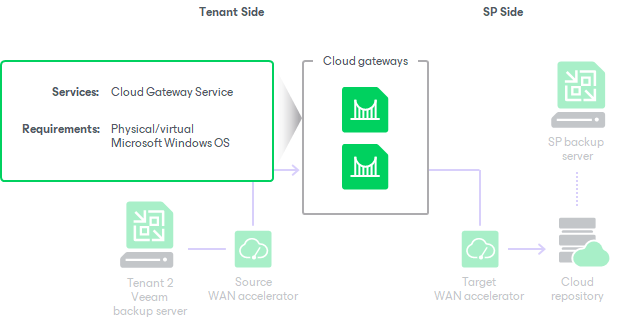
Depending on the size of the Veeam Cloud Connect infrastructure, the SP can deploy one or several cloud gateways. Veeam Backup & Replication supports many-to-one, one-to-many and many-to-many deployment scenarios:
- In the many-to-one deployment scenario, the SP deploys one cloud gateway that works with several tenants. Data flows for different tenants are securely fenced off on the cloud gateway, which eliminates the risk of data interference and interception.
- In the one-to-many and many-to-many scenario, the SP deploys several cloud gateways that work with one or several tenants. Several cloud gateways can be used for scalability purposes if the amount of traffic going between the SP side and tenants’ side is significant.







