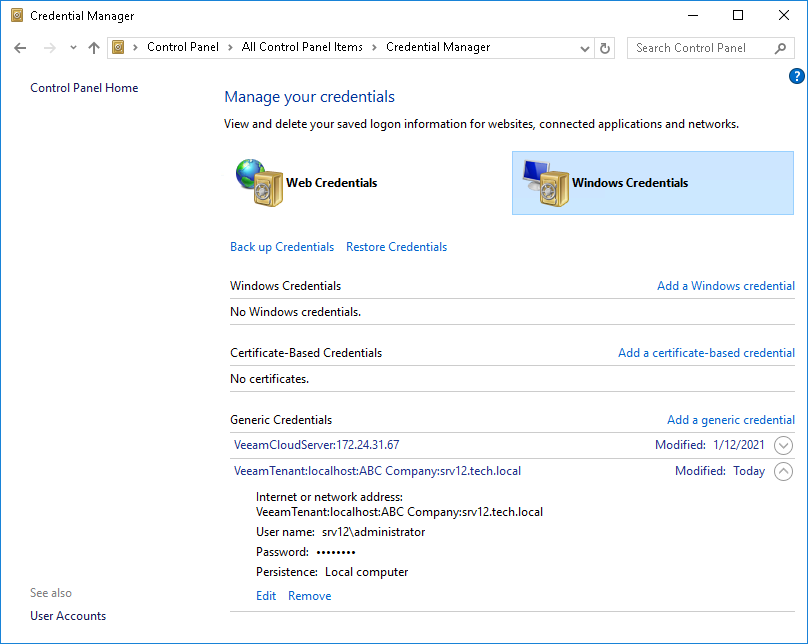Managing Credentials
You can instruct Veeam Backup & Replication to save credentials entered in the Open Remote Access Console window. Veeam Backup & Replication will save these credentials in the Credential Manager of the machine that runs the Remote Access Console. Every next time you open the Remote Access Console, Veeam Backup & Replication will use saved credentials to automatically connect to the SP and tenant backup server.
Saved credentials used for connections to Veeam backup servers appear in the list of Windows Credentials, in the Generic Credentials section. For saved credentials, Veeam Backup & Replication creates credential records of the following types:
- VeeamBackupServer — credentials used for direct connection to the SP backup server.
- VeeamCloudServer — credentials used for connection to the SP backup server through the cloud gateway.
- VeeamSaveTenant — credentials used for connection to the tenant backup server.
You can remove saved credentials at any time you need, if necessary. To delete a credentials record:
- On the machine that runs the Remote Access Console, from the Start menu, select Control Panel > Credential Manager.
- In the Credential Manager window, click Windows Credentials.
- In the Generic Credentials section, select the necessary credentials record and click Remove.