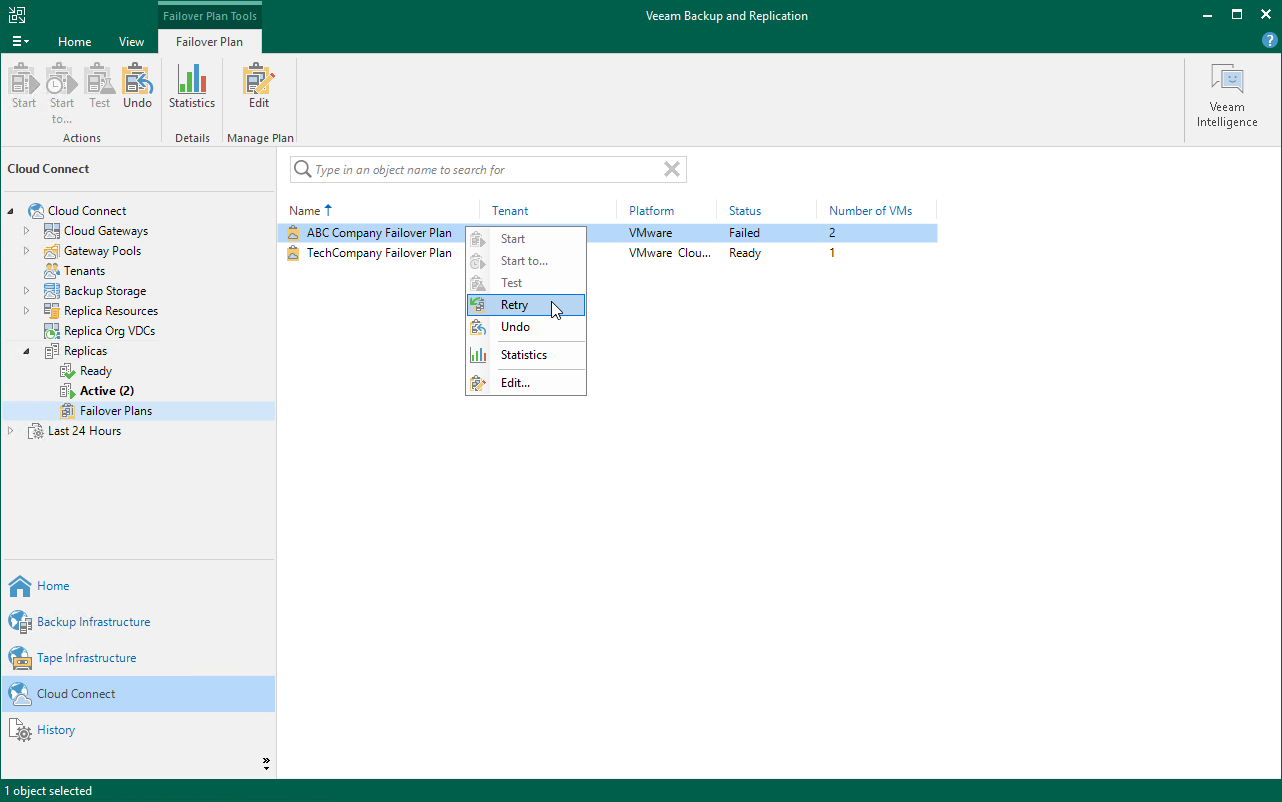Retrying Cloud Failover Plan
The SP can retry failover by a tenant cloud failover plan in case the full site failover process fails before all tenant VMs fail over to their replicas on the cloud host.
To retry failover by a cloud failover plan:
- Open the Cloud Connect view.
- In the inventory pane, expand the Replicas node and click Failover Plans.
- In the working area, right-click the necessary cloud failover plan and select Retry.