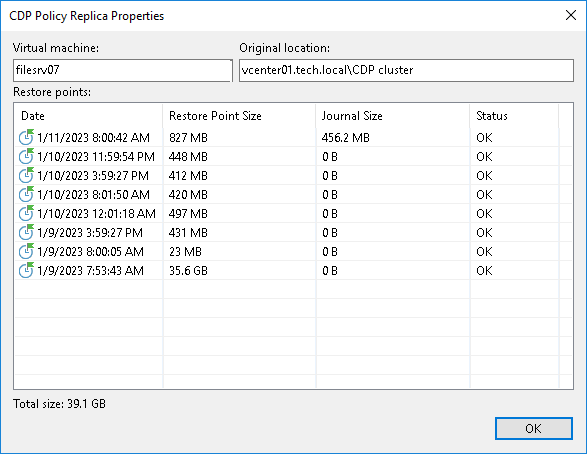Viewing Properties
You can view summary information about created VM replicas. The summary information provides the following data: available restore points, date of restore points creation, data size, restore point size and replica status. For CDP replicas, Veeam Backup & Replication additionally displays the journal size.
To view summary information for replicas:
- Open the Home view.
- In the inventory pane, click the Replicas node.
- Right-click the necessary VM replica in the working area and select Properties.