Managing IPv4 Addresses
To configure a pool of public IPv4 addresses:
- Open the Public IP Addresses Assignment window in one of the following ways:
- Open the Cloud Connect view, click the Cloud Connect node and click Manage Public IPs on the ribbon.
- Open the Cloud Connect view, right-click the Cloud Connect node and select Manage public IP addresses.
- In the Public IP Addresses Assignment window, click Add and select IPv4 addresses.
- In the Add IPv4 addresses window, do either of the following:
- If you want to add to the pool of public IP addresses one IP address, make sure that the Single IP address option is selected and specify the necessary IP address.
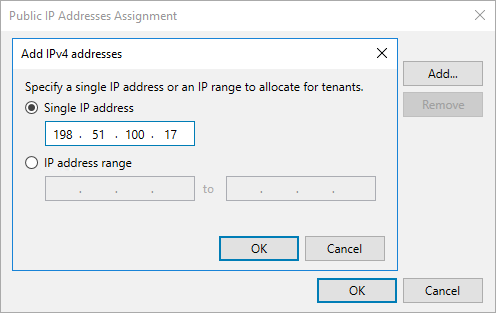
- If you want to add to the pool of public IP addresses several IP addresses at a time, select the IP address range option and specify the first and the last IP address of the range.
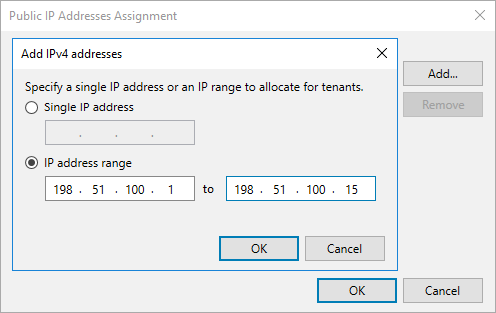
- Click OK.