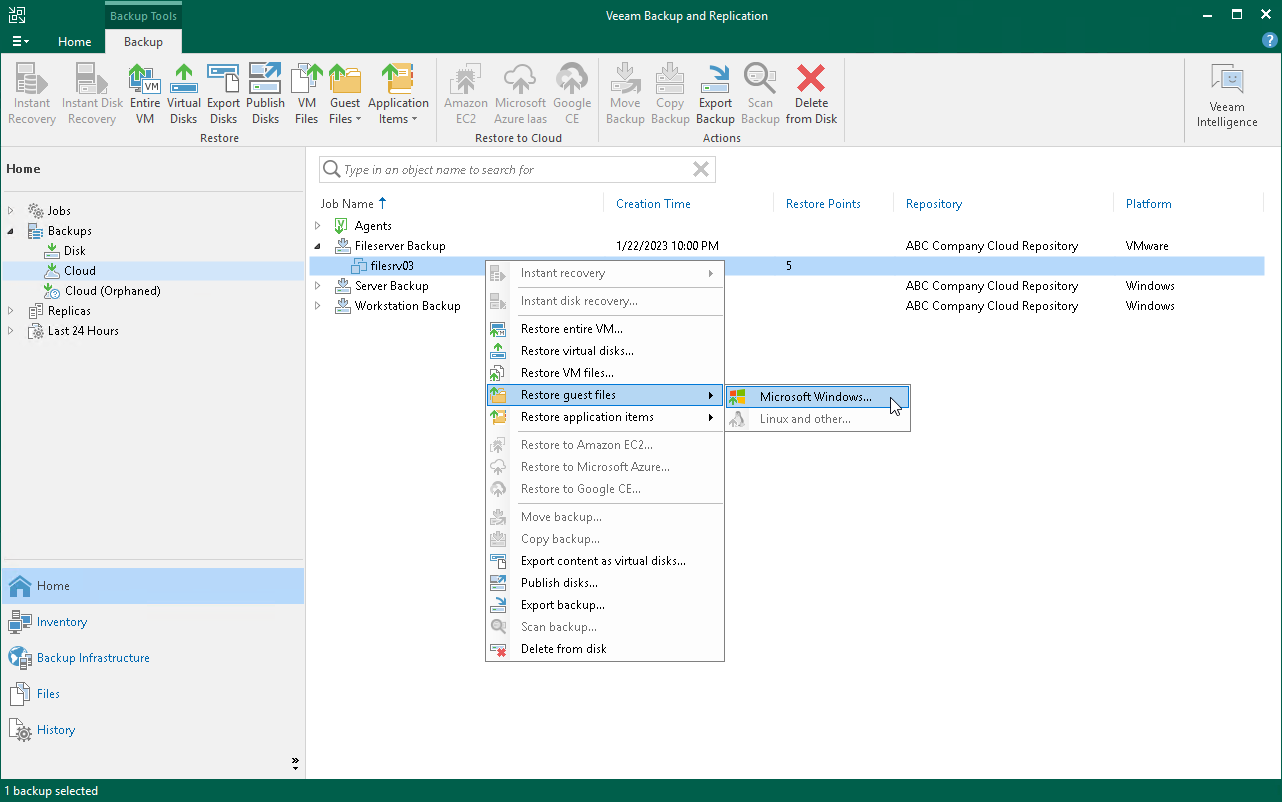Performing Restore
You can perform the following data recovery tasks with backups that reside in the cloud repository:
- Restore:
- VMware Cloud Director restore (for VMware vSphere platform)
- VM files restore
- VM disks restore (for VMware vSphere platform)
- VM guest OS files restore (Microsoft Windows FS only. Multi-OS restore is not supported.)
- Application items restore
- Volume restore (for Veeam Agent backups)
- Disk export (for Veeam Agent backups)
- Guest OS files restore (for Veeam Agent backups)
- Disk publishing
- Backup export
- File copy (manual operations)
Note |
Consider the following:
|
Backups created on the cloud repository are displayed under the Backups > Cloud node in the inventory pane of the Home view.
Backups created by Veeam Agent operating in the standalone mode are displayed under the Agents node in the working area of the Backups > Cloud node.