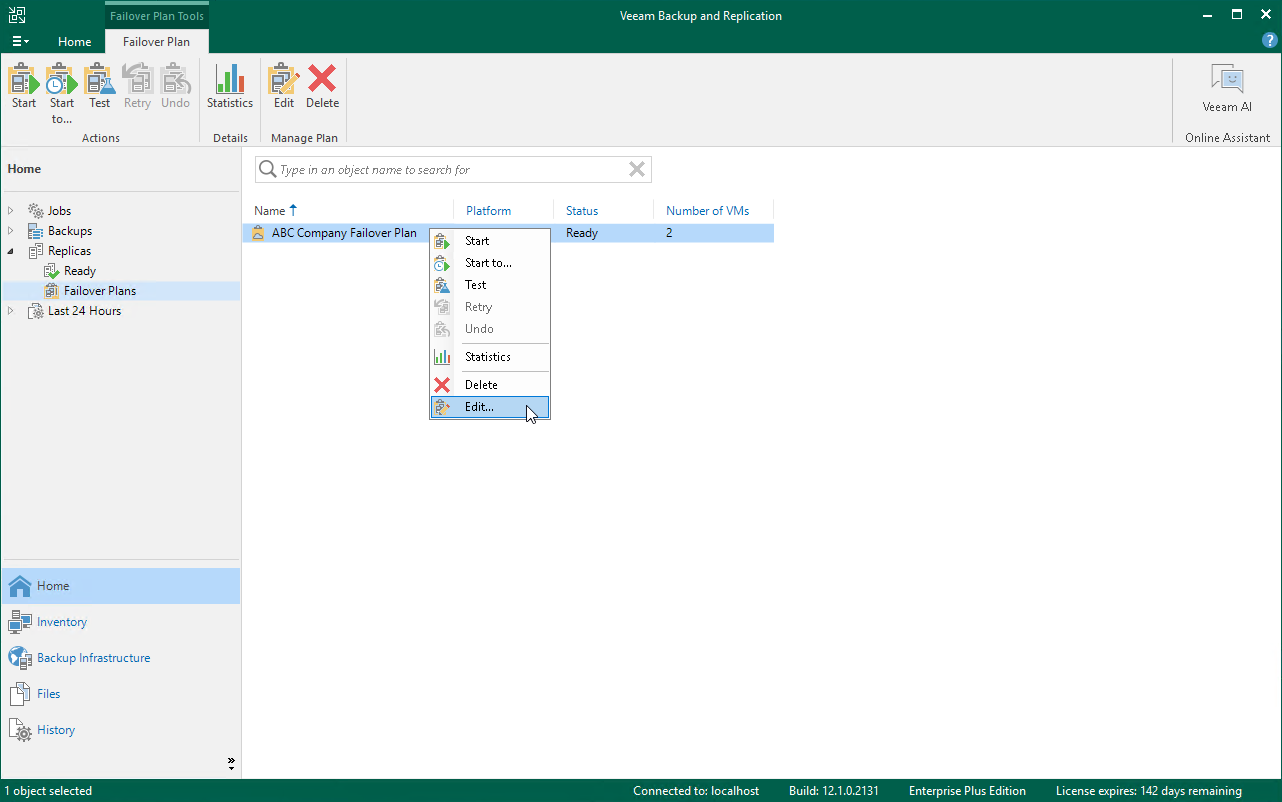Editing Cloud Failover Plan Settings
You can edit settings of cloud failover plans that you configured.
To edit cloud failover plan settings:
- Launch the Edit Cloud Failover Plan wizard:
- Open the Home view and click Replicas > Failover Plans in the inventory pane.
- In the working area, click the necessary cloud failover plan and click Edit on the ribbon or right-click the necessary cloud failover plan and select Edit.
- Edit cloud failover plan settings as required.