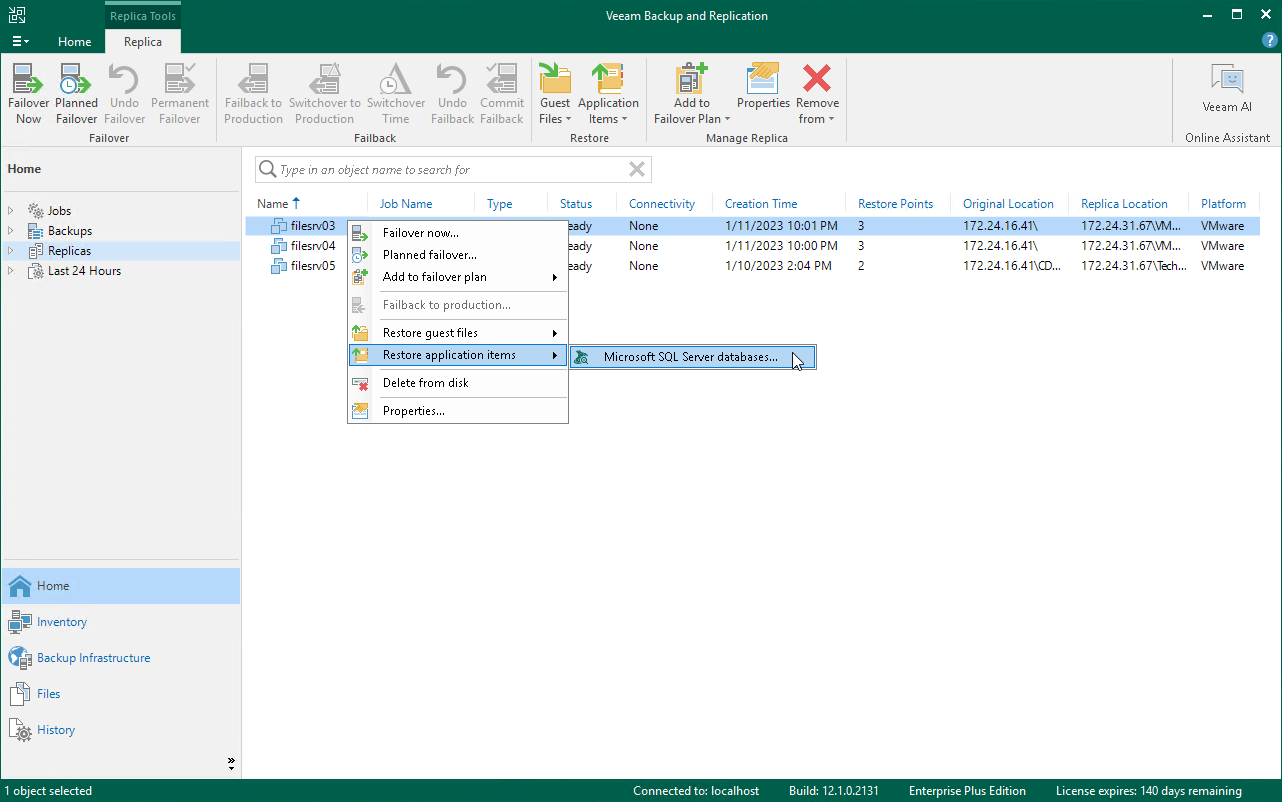Restoring Application Items
You can use Veeam Explorers to restore application items from snapshot-based replicas on the cloud host.
Veeam Backup & Replication lets you restore items of the following applications:
- Microsoft Active Directory
- Microsoft Exchange
- Microsoft SharePoint
- Microsoft SQL Server
- Microsoft OneDrive for Business
- Microsoft Teams
- Oracle
- PostgreSQL
For replicas on the cloud host created by replication jobs with guest processing options enabled, the procedure of application-item restore does not differ from the regular one. To perform application-item restore, do either of the following:
- Open the Home view, in the inventory pane select Replicas. In the working area, select the necessary VM and click Application Items > <Application> on the ribbon.
- Open the Home view, in the inventory pane select Replicas. In the working area, right-click the necessary VM and select Restore application items > <Application>.
Then follow instructions in the procedure for the required application. For details, see the Application Item Restore section in the Veeam Backup & Replication User Guide.
The list of available data recovery operations differs depending on what Veeam Explorer you use. To learn more, see the Veeam Explorers Overview section in the Veeam Backup & Replication User Guide.