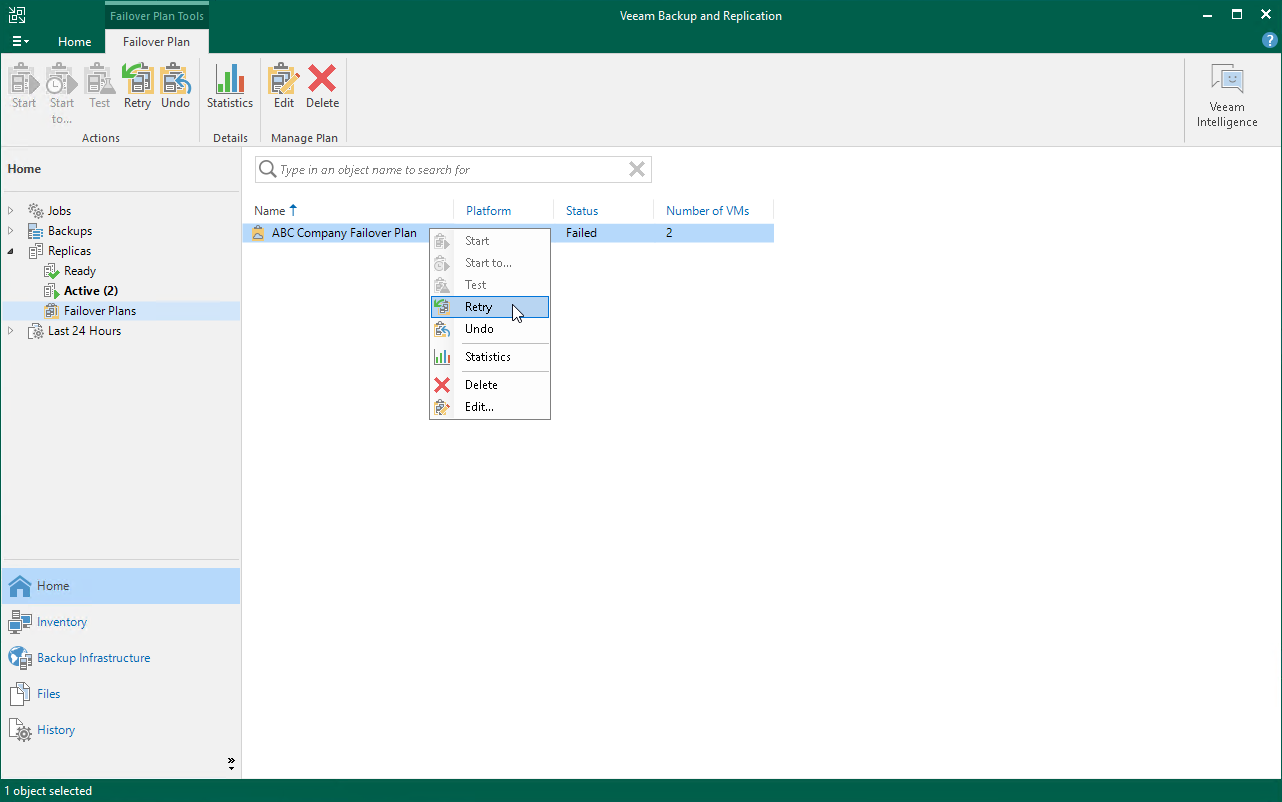Retrying Cloud Failover Plan
You can retry a cloud failover plan if one or several VMs fail to failover properly. Veeam Backup & Replication retries the failover operation only for those VMs that do not succeed to failover to their replicas on the cloud host.
To retry a cloud failover plan:
- Open the Home view.
- In the inventory pane, expand the Replicas node and click Failover Plans.
- In the working area, right-click the necessary cloud failover plan and select Retry.