Veeam Backup & Replication supports creating Veeam Agent backups on the cloud repository. Tenants can back up to the cloud not only their VM data but also data stored on physical devices — servers, desktops, laptops, and so on. Users of physical devices appear in the Veeam Cloud Connect infrastructure as subtenants. To let a subtenant work with the cloud repository, the tenant or SP must create a subtenant account.
Typically, the tenant is the party responsible for creating and managing subtenant accounts. The number of subtenant accounts created per tenant is not limited in Veeam Backup & Replication.
The SP can perform the same operations with subtenant accounts as the tenant. This allows the SP to create, edit or delete subtenant accounts upon tenant requests, for example, if the tenant has no access to the Veeam Backup & Replication console.
Veeam Backup & Replication saves information about subtenant accounts in the Veeam Backup & Replication database. Every time the tenant or SP performs an operation with the subtenant account, Veeam Backup & Replication updates the subtenant data and replicates this data between the tenant side and SP side.
Communication between the subtenant and the SP is carried out in the same way as between the tenant and the SP. The subtenant connects to the SP, configures a backup job targeted at the cloud repository and transmits backed up data to the SP side.
|
Mind the following:
|
The tenant can view properties of Veeam Agent backups created by subtenants on the cloud repository and delete such backups from the cloud repository. To recover data from Veeam Agent backups, the tenant can perform the following operations:
- Export computer disks as virtual disks
- Restore guest OS files
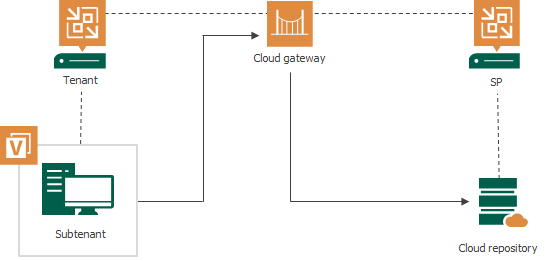
When the tenant or SP creates a subtenant account, they provide to the created account a subtenant quota. A subtenant quota is an amount of storage space within the tenant quota on the cloud repository. The subtenant can consume storage resources provided through the subtenant quota for storing Veeam Agent backups on the cloud repository.
The tenant or SP can allocate only one quota on one cloud repository for each subtenant account. If the tenant or SP wants to provide to the subtenant multiple quotas on the same or different cloud repositories, they must create different subtenant accounts for this subtenant.
The tenant or SP can specify the size of the subtenant quota or create unlimited subtenant quota. With unlimited subtenant quota, subtenant can use all storage space within the tenant quota on the cloud repository. In this case, the tenant should monitor tenant quota consumption to make sure that the amount of free space on the cloud repository is sufficient for storing backups created by this tenant and its subtenants.
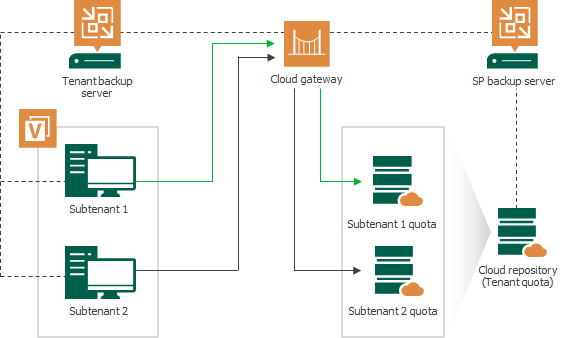
Related Tasks







