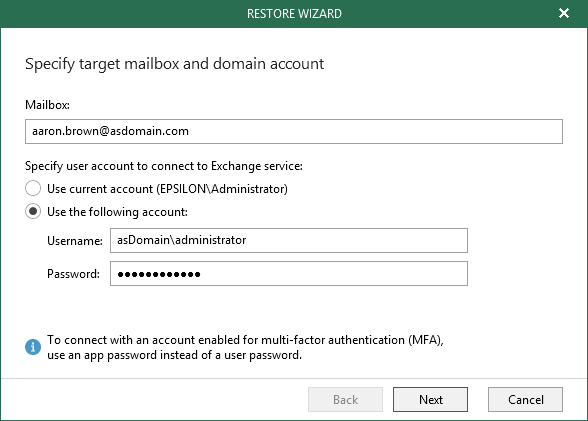This is an archive version of the document. To get the most up-to-date information, see the current version.
This is an archive version of the document. To get the most up-to-date information, see the current version.Step 2. Specify Target Mailbox and Domain Account
At this step of the wizard, do the following:
- In the Mailbox field, specify a mailbox you want to restore.
- Under the Specify user account to connect to Exchange service section, select either of the following options:
- Use current account. To connect to the specified server using the current user account under which Veeam Explorer for Microsoft Exchange running.
- Use the following account. To connect to the specified server under a custom user account:
- In the User name field, specify an account in either of the following formats:
For On-Premises Exchange, use the domain\username format.
For Exchange Online, use the <username>@<organization>.onmicrosoft.com format.
You can also provide an MFA-enabled user account under which you want to connect to the Microsoft organization and retrieve a mailbox to restore.
- In the Password field, provide the password.
Related Topics