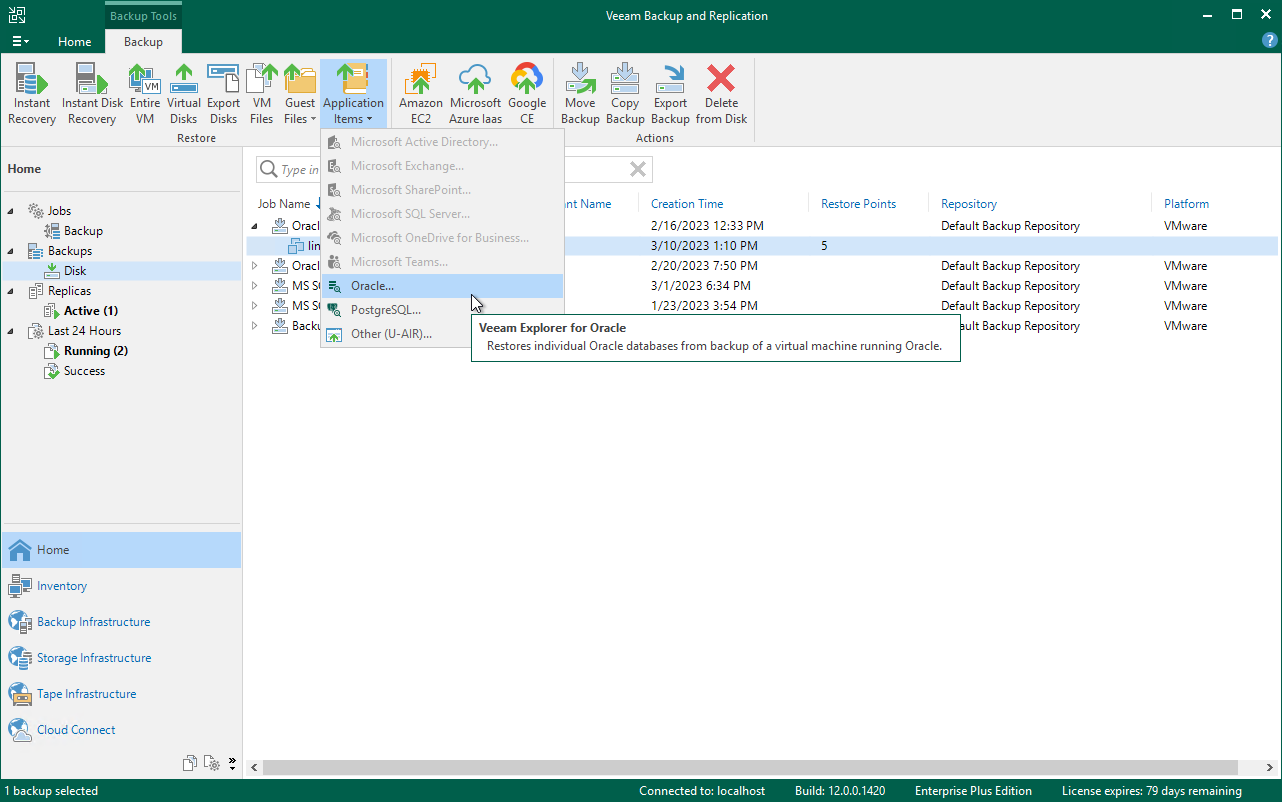Step 1. Launch Heuristic Analysis Wizard
To launch the Heuristic Analysis wizard, do the following:
- In the Veeam Backup & Replication console, select the necessary backup and click Application Items > Oracle (or Windows) on the ribbon.
- At the Restore Point step of the Oracle Database Restore wizard, select a restore point to explore.
- Complete subsequent steps of the wizard and click Browse.
Veeam Backup & Replication will launch Veeam Explorer for Oracle and display the Heuristic Analysis wizard.