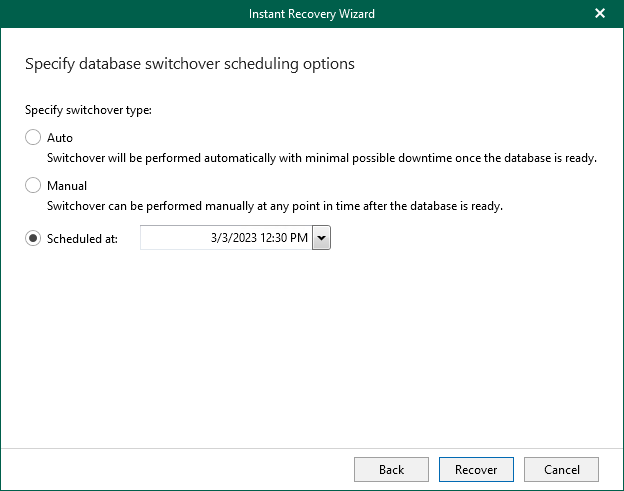Step 3. Specify Switchover Settings
At this step of the wizard, specify a database switchover type. During switchover, the mounted database is switched to its complete copy on the target server.
To select a switchover type and start an instant recovery session, do the following:
- At the Specify switchover type field, select one of the following switchover options:
- Auto: switchover is performed automatically after all database files are copied and synchronized.
- Manual: switchover is started manually by user at any time after all database files are copied and synchronized.
- Scheduled: switchover is performed at a specified date and time. Use the drop-down calendar to specify the date and time.
- Click Recover.
After you click Recover, Veeam Explorer for Microsoft SQL Server starts publishing the database on the target server.
Note |
[For Linux-based backup servers] Before the restore process begins, you will be prompted to enter the source machine credentials. |