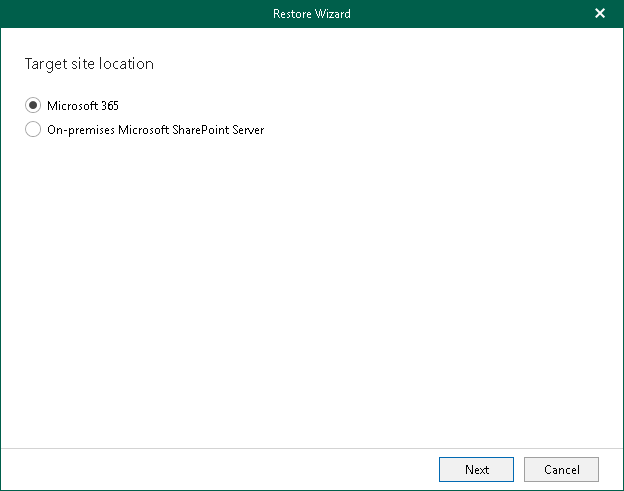Step 2. Select Target Site Location
At this step of the wizard, select Microsoft 365 to restore the document or list item to a SharePoint Online organization with enabled multi-factor authentication (MFA). For more information, see the Adding Microsoft 365 Organizations section of the Veeam Backup for Microsoft 365 User Guide.