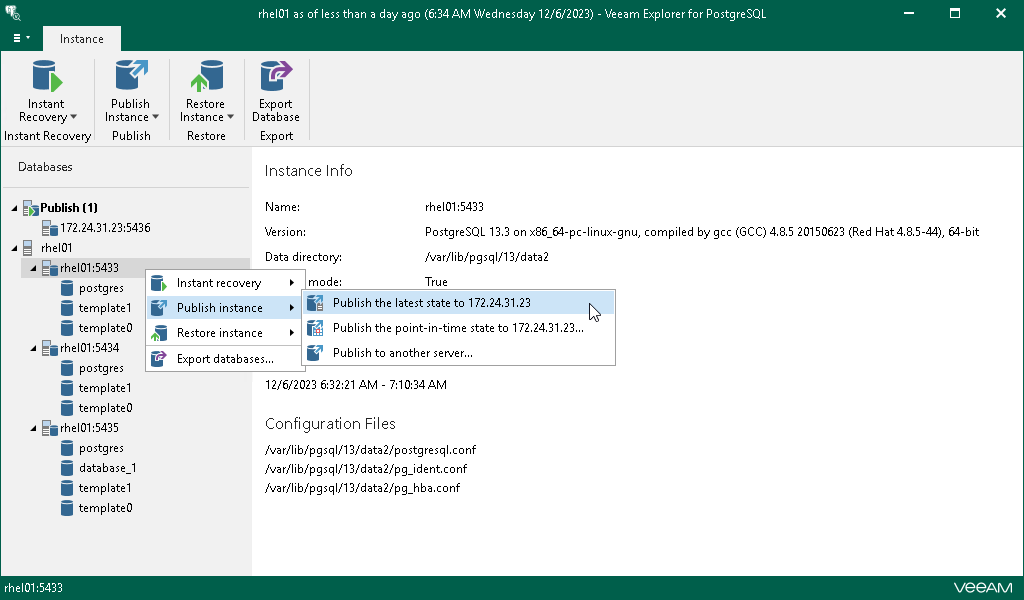Publishing Latest State
You can republish an unpublished instance anew. When republishing an instance, it will be attached to the target PostgreSQL server as of the latest available state.
To republish an instance as of the latest state, do the following:
- In the navigation pane, select a PostgreSQL instance you want to republish.
- On the Instance tab, select Publish Instance > Publish latest state to <target_server>.
Alternatively, you can right-click an instance and select Publish instance > Publish latest state to <target_server>.
Note |
The name of the publish option depends on the restore point you select during the application item restore process in the Veeam Backup & Replication console.
|
Once completed, the instance will be published with the same settings as you specified during the initial publishing session.